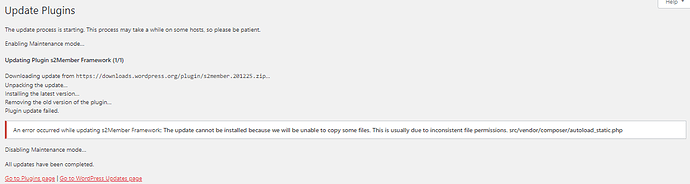My website at https://yourexerciseadventures.com/ was fine on Wednesday, I was unplugged due to Christmas yesterday. I woke up this morning to a fatal error on my site that had taken it down. I sent a support ticket to my server team and they sent me this information:
The reported issue is caused by a missing autoload file used by the plugin s2Member:
/home/exercom/public_html/wp-content/plugins/s2member/src/vendor/composer/autoload_static.php
Which you can verify from the following error message:
[26-Dec-2020 13:01:00 UTC] PHP Fatal error: require_once(): Failed opening required ‘/home/exercom/public_html/wp-content/plugins/s2member/src/vendor/composer/autoload_static.php’ (include_path=’.:/opt/cpanel/ea-php70/root/usr/share/pear’) in /home/exercom/public_html/wp-content/plugins/s2member/src/vendor/composer/autoload_real.php on line 31
The error log of your WordPress shows that this error occurred for the first time on December 25 at 23:19 GMT but the autoload file had not exited on this server prior to this date so it appears that a change in the code or configuration of the plugin had caused this issue. I deactivated the plugin and now your website is functional:
I also received this notification email from the site:
WordPress site: https://yourexerciseadventures.com/
The following plugins were successfully updated:
- SUCCESS: s2Member Framework
UPDATE LOG
s2Member Framework
Updating plugin: s2Member Framework
Downloading update from https://downloads.wordpress.org/plugin/s2member.201225.zip…
Unpacking the update…
Installing the latest version…
Enabling Maintenance mode…
Removing the old version of the plugin…
Disabling Maintenance mode…
Plugin updated successfully
As I have an active membership site, I asked them to restore the site to Tuesday.
Your feedback would be appreciated. Thank you in advance.