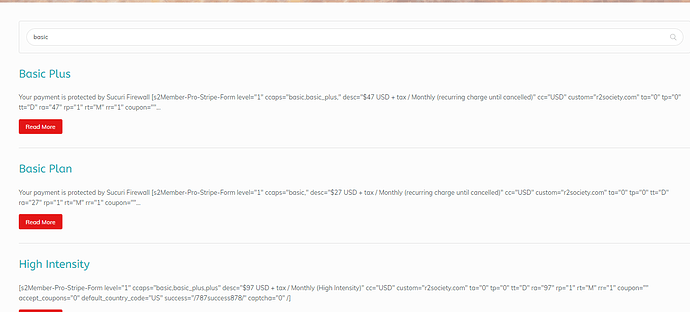Hi, Could someone help me with this?
I am using Stripe Pro Forms and when I search my website (as a logged-out user) the code shows up. How can I hide that?
Also, is there anyway to hide the payment portal pages from showing up in search at all? I want them to only be visible if someone clicks the link to pay. Thx!!