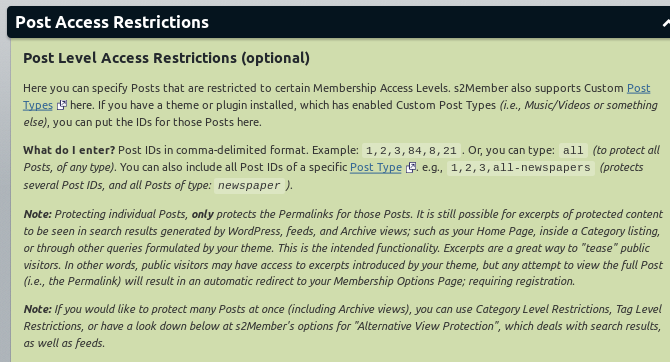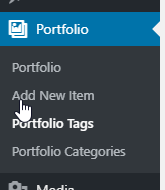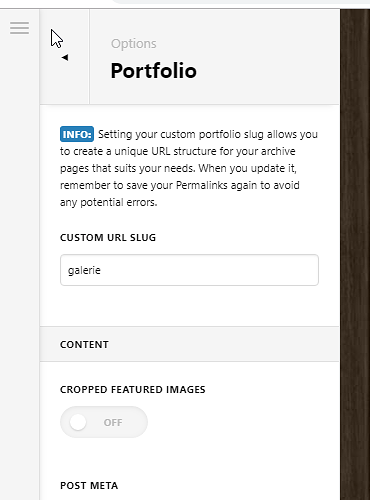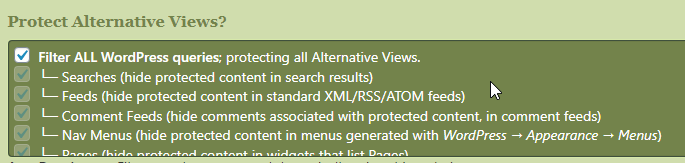Hi there!
I have to protect 200+ Portfolio-items. The only way to do this I found is opening each an manually change the Post Level Restriction.
In s2members options I found the “Category Level Access Restrictions”, but this seems only to work for normal posts, not portfolios…
Is there another way to bulk-change portfolio-restrictions?
Best regards
Andi