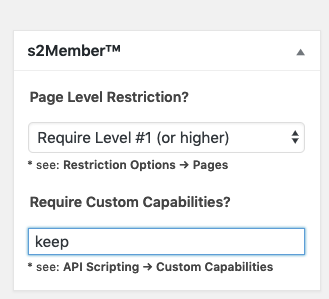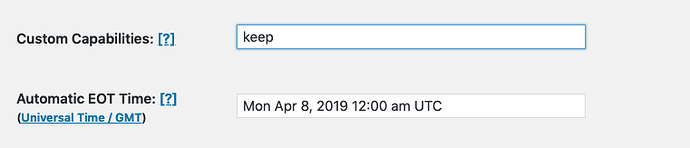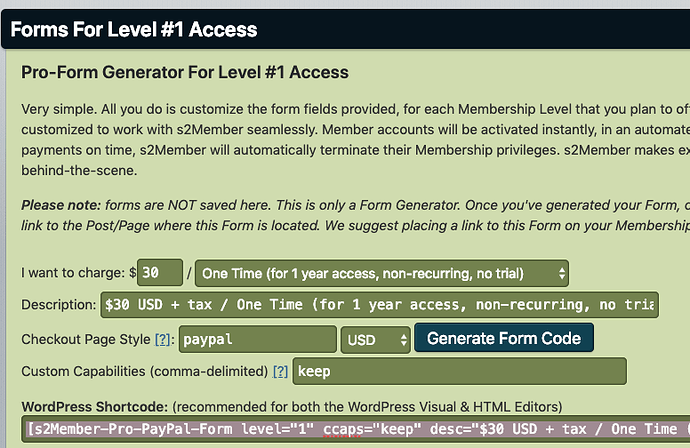Hello,
So glad to have support back!
I am creating a buy now button for paypal express checkout. I have been troubleshooting for a week and finally figured out the issue. The shortcode stops working/sending to paypal once you surpass 20 posts/pages. Below, the first shortcode works, the second does not. The second shortcode (which is the one we need to use) gives the paypal warning “Things don’t appear to be working at the moment. Please try again later.”
You can see both shortcodes here:
https://membership.korneliastephanie.com/purchase-the-keeper-of-the-garden-e-course-paypal/
[s2Member-PayPal-Button sp=“1” ids=“11015,11115,11094,11086,11080,11068,11056,11017,11008,10999,10995,10976,10973,10969,10962,10955,10950,10947,10924,10907” exp=“72” desc=“Description and pricing details here.” ps=“paypal” lc="" cc=“USD” dg=“0” ns=“1” custom=“membership.korneliastephanie.com” ra=“21” image=“default” output=“button” /]
[s2Member-PayPal-Button sp=“1” ids=“11015,11115,11094,11086,11080,11068,11056,11017,11008,10999,10995,10976,10973,10969,10962,10955,10950,10947,10924,10907,10900” exp=“72” desc=“Description and pricing details here.” ps=“paypal” lc="" cc=“USD” dg=“0” ns=“1” custom=“membership.korneliastephanie.com” ra=“21” image=“default” output=“button” /]
Please advise