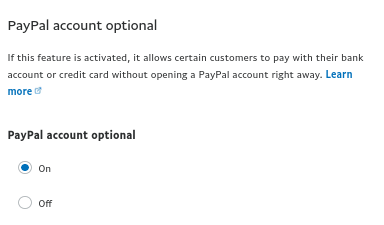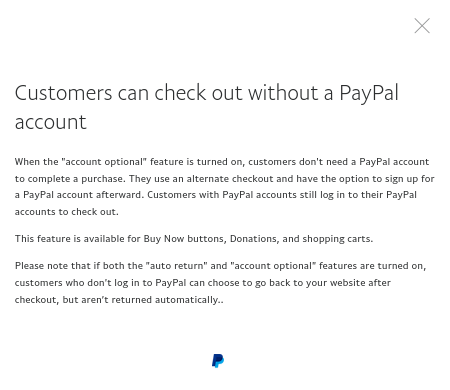Hi All, I am attempting to establish a recurring payment using the “Paypal Buttons for Level 2 access”
First, the USER has to be logged in to get access to the paypal buttons (so they have already created an account)
Second, It proceeds smoothly and performs the transaction, then returns and remains on the return page “s2member_paypal_return=1”. I copy the HTTPS address and placed it the IPN field and turn on 'notifications"
Third, I then receive an email saying “Your membership has been approved” and blathers about “the next step is to Register a Username” - its already done.
But when I check the level of the USER, it remains on ‘subscriber’. And the USER remains on the ugly “s2member_paypal_return=1” page
Can anyone advise what is happening? I checked the logs on s2member and they say it was complete BUT the email used to complete Paypal payment is DIFFERENT to the email on the registered user - intentional - many customers have different emails
(
[0] => IPN received on: Mon Aug 17, 2020 8:37:10 am UTC
[1] => s2Member POST vars verified through a POST back to PayPal.
[2] => s2Member originating domain ($_SERVER["HTTP_HOST"]) validated.
[3] => s2Member txn_type identified as ( web_accept|subscr_signup ).
[4] => s2Member txn_type identified as ( web_accept|subscr_signup ) w/o update vars.
[5] => Signup Confirmation Email sent to: “Donald Trent” donntrent@hotmail.com.
[6] => Storing IPN signup vars into a Transient Queue. These will be processed on registration.
)