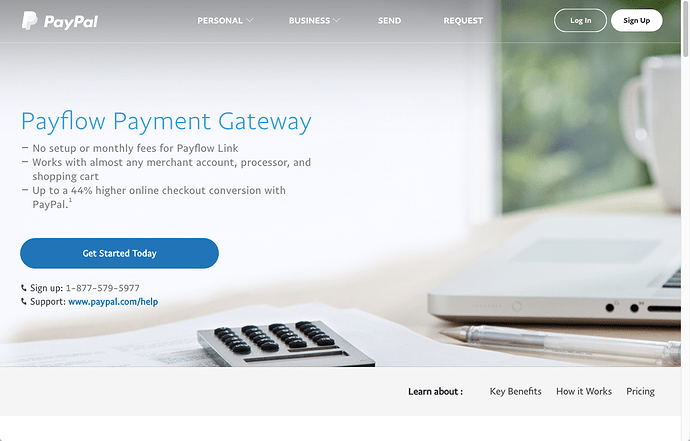I am setting up Payflow. The link in the plugin page for Payflow is this:
But the page it links to doesn’t mention Payflow. It looks like the standard credentials page. For example, there is nothing mentioning “partner”.
Wierdly, I already have the credentials added to S2member so I must have been able to find them a few weeks ago but I can’t find the page on Paypal now and I need those details to login to their merchant section to enable Reference Transactions. Being the weekend I can’t contact that part of Paypal over the phone but I really need this resolved as I paid for ads and I didn’t know I would need to enable anything else.
With the new and terrible Paypal layout it is frustrating to use their site but when trying to work it out it would also help if your instructions were a bit clearer. For example. “PayPal Pro w/ Payflow Edition”. What does w/ mean? “Without”, maybe?
Maybe that’s a product name for all I know but some the language and subjective terms like “if you have a newer Paypal account” is adding to the frustration. I code PHP so it shouldn’t be as hard for me as this is.
I love S2member, though. Been with you guys for years but only just been getting back into online marking again. Thanks for any help.
PS: As an aside, I am dysgraphic. Writing is physically painful for me. I have to use Grammarly. Which doesn’t seem supported in this form I am writing this in. Not seen that before and been using it Grammarly for months. Just a heads up on that. If I had known I would have written this in their app first.