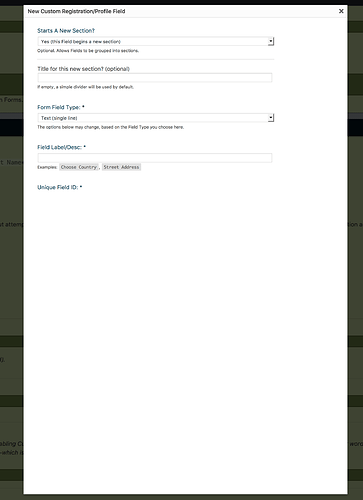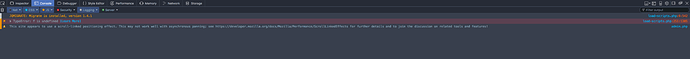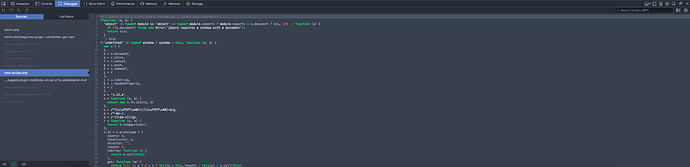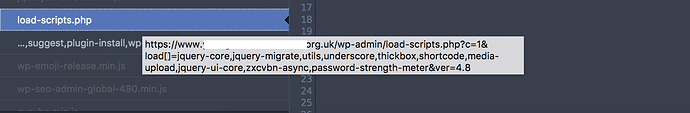Hi I am unable to add any custom fields. The add custom field popup appears but there is no " create registration field " button and it seems like half the fields are missing here is a an image
No way to add custom fields
Strangely, if I click in between the form fields which are visible I can scroll the rest of the form but within the visible area if that makes sense. If I resize the browser window the rest of the form appears the full height of the modal along with scroll bars.
Can be a plugin or theme conflict. Or some custom CSS too…
I have a test site with all of the plugins from the production site and that works fine.
I have looked at the code in firebug from both sites to compare. The problem seems to be with an inline height
of the div id of TB_ajaxContent
This is from the problem site
div id=“TB_ajaxContent” style=“width:600px;height:395px”
This is from the test site(working fine)
div id=“TB_ajaxContent” style=“width: 670px; height: 910px; margin: 0px; padding: 0px;”
The height of the working fine div will change with the browser height but the problem site remains constant at 350px until you resize the browser.
Also there are “margin: 0px; padding: 0px” attributes which are missing from the problem site
Check for a JS error - looks like some JS code adds/changes these CSS values, but don’t runs when should…
Hi Krumch
I recieve this js error in firefox developer console, which is not present in the working version
TypeError: f is undefined[Learn More] load-scripts.php:251:1305
The production and the test site are identical (maybe a few more pluggins being tested on the test site)
The production site was migrated from the test site a while back.
Thanks
I really appreciate your help
Paul M
Great catch! Where is this load-scripts.php file, to which plugin/theme belongs? Try to install “fresh” code, means to replace the existing code with same version, but download it again. And do backups before to do this, just in case…
HI Krum
I am not sure which code you recommend to install fresh which script is the problem is it s2m or wordpress?
The load script seems to be in wp-admin/load-scripts.php but when I veiw the load script in a browser there is a lot more code than in the if I veiw the load-script via ftp
here are a few images. The first one is the js error page in firefox developer
and this image is when I click on the error this what I see
Thanks
OK, go with the mouse over file name. Not need to click, there should be a pop-up with file’s position, directories etc. Show me this. This will give us info where the file stay, and my suggestion was to replace/reinstall this component, where the file is.
Hi Krumch
here are a few images the first is the error
These are images from the debugger screen. When I click on the file name the debugger opens with a line highlighted.
I have arrowed a function (onfocus) which seems to be relating to f
and this is the when I hover over the loadscript.php
Thanks for your help
Paul M
OK, try to re-install the WP, there is a button for that in “Updates” page at dashboard.
And not need to thanks, I did nothing valuable yet 
Hi Krumch
This had no effect.
Is there anything else I can try.
Can this be a problem with a migration i.e some database setting which was not updated to the new url or something?
Paul M
Sorry, at this point I will need admin access to your site, to be possible to check. Please PM me with such info, if you think I can help you.
Well, one more idea: As WP issues this error message, but the problem is not in WP itself, must be in a plugin or theme. Or in server’s settings, but let we check components first. Disable plugins one by one, until the problem disappear. If don’t works, change the theme to “2017”. When you deactivate “the guilty” component, you will know which one is it.
Thanks Krumch
I found the problem, it was caused by a plugin called “Clef” I deactivated this and all is good.
I also had a problem with deactivating Buddypress and clef was to blame there also. Which is bad as Clef is shipped with a new install of wordpress so you would think they would have checked for conflicts with buddypress at least.
Thankyou for your help
Paul M
 Glad you find the problem, and thanks that you post it here.
Glad you find the problem, and thanks that you post it here.
Clef shut down on June 6th.