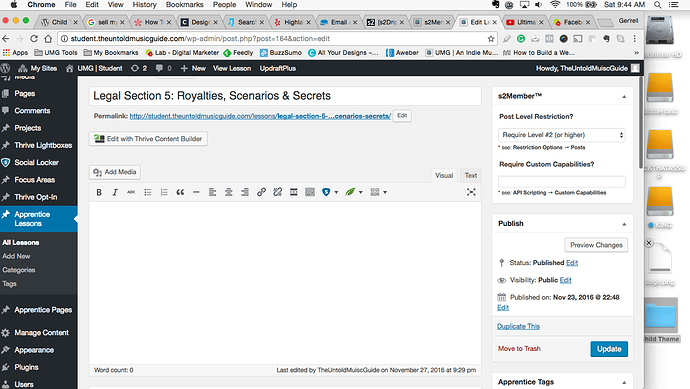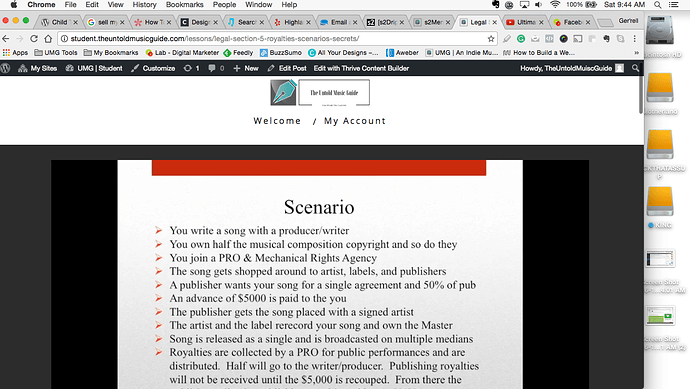Hello everyone, I’m currently setting up a course that has 7 chapters, some chapters are only available to certain levels. Chapters 1-4 are Level 2, Chapters 5-6 are Level 3, and Chapter 7 is Level 2. I’d like to make these chapters available every week starting at Chapter 1 and ending at Chapter 7, seven weeks later.
I know that I can use the drip shortcode but I’m not entirely sure how to use it on a whole page instead of specific content on the page. Can anyone help with this?