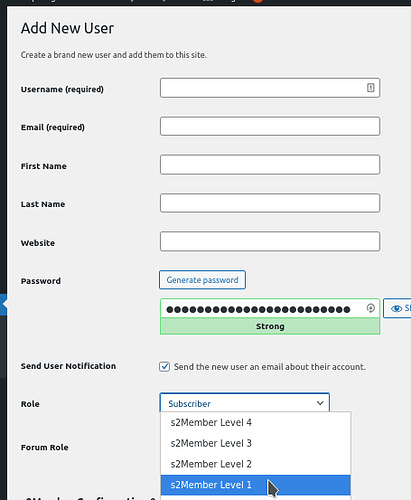Hello all!
I need for a certain project the option that an editor can also assign roles (of course below “Admin”) to other users to manage the membership of an association.
I tried the plugin “Capabilities” at first -> editor can create and edit users (great), but unfortunately not set the “role”.
Basically it would be enough, if all newly created members/users get a certain (adjustable) role, for 99% this is the same role anyway (it’s an S2 level).
Of course, I would prefer a solution without a plugin.
What should be achieved is the following:
New members are created manually each time after they have requested membership via the contact form (a “Manual User Review”). Free registration should not exist.
Thinking about it a bit, I need exactly the same for another project: Here members are submitted via the S2member form, but also manually raised to e.g. level2.
I do not want to give admin rights to the editors / maintainers, should be clear … 
I am happy about all hints!
Best regards and Thanks!