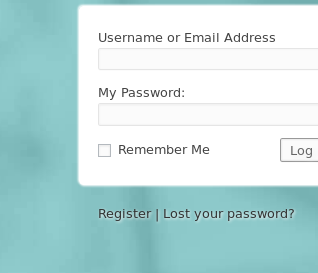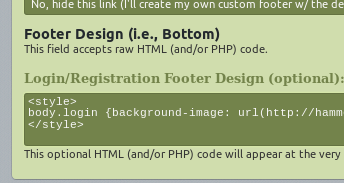We would try to get the background-image on login-form to be covered and set individuell style for login-form. But we couldn´t.
Normal we use:
-webkit-background-size: cover;
-moz-background-size: cover;
-o-background-size: cover;
background-size: cover;
But what is the class of the background-image?
Thank´s for your help!
Tobias