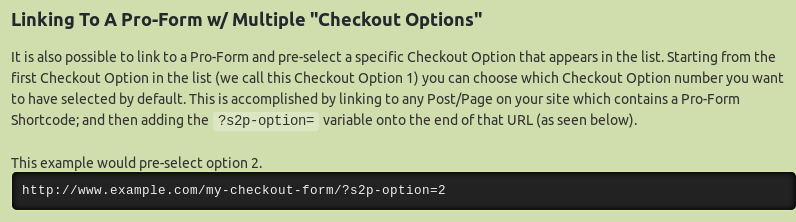By following the example that I have found somewhere on this forum or possibly elsewhere, I have successfully created a link from one page to pre-select an option from a dropdown list in my form that resides on another page. The problem is that I have to prepend each of my form selections with “Option 1, 2,3, etc”, so I have to have my selections listed as:
“Option 1 - Gold Program”
“Option 2 - Bronze Program”
“Option 3 - Silver Program”
This is a bit cumbersome and unappealing, which leaves my links looking like “http://mysite.com/registration-page/?s2p-option=2”, for the Bronze program, in this case. I have tried numerous ways to have the selections resolve without the “Option x” prepend in the dropdown menu, with no success. I need just the program’s name in the dropdown menu.
Please let me know how to accomplish this. Thanks in advance.