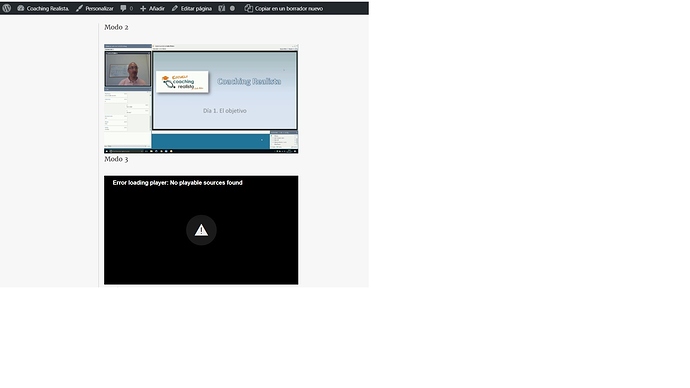Hi!
I have been using this plugin for 2 months and it worked fine.
Now, sudenly, I have that issue.
The jwplayer works only logging in with the admin wordpress user
EDIT: The error reported by jwplayer is "no playable sources found "
All my site is down.
I’ll thank any help
Thank you
EDIT: Site is not down, it was just an expresion wrongly translated. I mean that if videos does not work my site has no use.