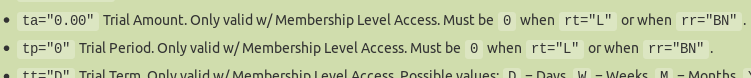Hello,
While browsing the old forum and this one I saw 2 things that came back in the discussions about the payment phased and the tunnels of sale.
and there I thought either I buy a plugin or I do DIY.
- For sale tunnels I think I saw this on an American forum wp warrior … I think
Sale page with a buy button that returns to another page with an order bump offer so the person can buy 2 things if it validates one returns to a pro form if it does not want to review another pro form for the first offer.
Make 2 more upsell and too much with this method I think.
We can use thrive ultimatum
- For the installment payment I saw this:
https://s2member.com/kb-article/how-do-i-offer-an-installment-plan/
so I have to disable the automatic EOT and make a custom subscription to finish I could not do a free workshop with automatic removal of my subscribers
So here is an example of payment in 2 times with access for life:
[s2Member-Pro-Stripe-Form level=“1” ccaps="" desc=“1 Month @ $30 / then $30 EUR / Monthly (recurring charge, for ongoing access)” cc=“EUR” custom=“formation.XXXXXXXXXXXXXXXXXX.fr” ta=“30” tp=“1” tt=“M” ra=“30” rp=“1” rt=“1” rr=“1” coupon="" accept_coupons=“0” default_country_code=“US” captcha=“0” /]
I change rt=“M” to rt=“1” 1 for 2 payments
To make a free workshop I make a free-subscriber form then to remove the account after 30 days I found this solution:
https://bulkwp.com/addons/scheduler-for-deleting-users-by-role/?utm_source=wpadmin&utm_campaign=BulkDelete&utm_medium=buynow&utm_content=bd-u-ur
to install the plugin Bulk WP paid one year subscription 15 $ for add-on “Scheduler for Deleting Users by Role”
and use this configuration for 30 days:
Go to Bulk WP -> Bulk Delete Users
- Go to ‘By User Role’ module
- Select ‘Subscriber’ as the user role
- Check the checkbox with label ‘Restrict to users who are registered in the site’ and then select ‘for at least’ from dropdown
- Then enter 31 days in the textbox
- The select ‘Schedule’ radio button
- Choose the repeat frequency to be ‘daily’
- Click ‘Schedule Bulk Delete’ button.
One last thing I intend to do a CCAPS for my free-subsrber pages, in the free workshop it will be possible to use a coupon with a pro form link and for the levels 1 to 4 for the free parts they will have the same page without the link of 'registration
-
Another question:
default_country_code = “US” -> for france I have to change FR?
-
Off-topic: (I set up free-zapier with wordpress and mailerlite, it works very well for subscriber at level 4) => for what uses something other than mailerchimp and aweber
Sorry I used google translate if you don’t understand I can re-post with a better english
Please:
Can you tell me if solution 1 and 2 are correct?
Can you answer my question 3?
4) It is to confirm a topic seen on the forum
Cordialement,
Gérard