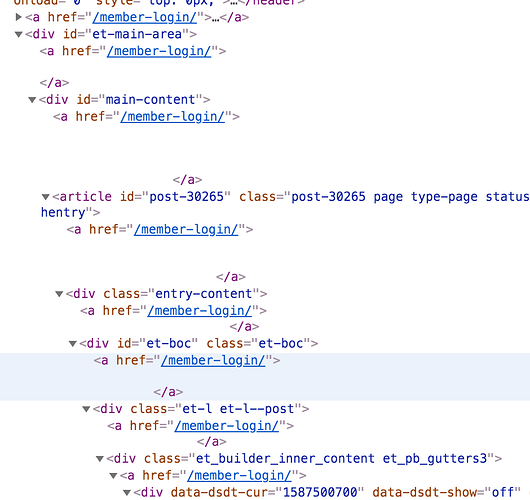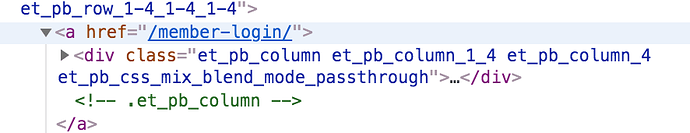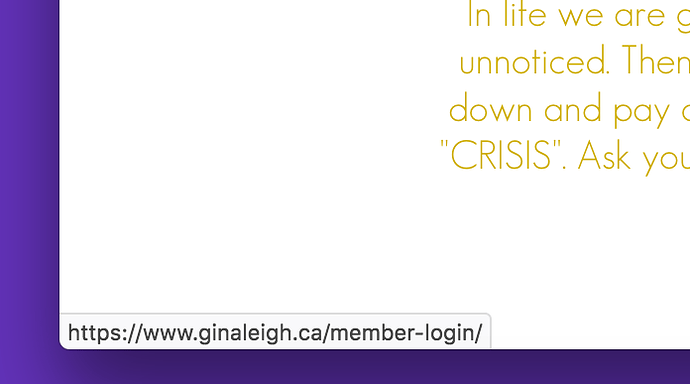I am having an issue with the divi theme site design getting thrown off because of “member-login” hovering over everything.
To be clear on one page, I have 4 columns in 1 row, empty-image-image-image and it works fine, then in a new section below, I copied the same 4 columns in 1 row, it has the same empty-image-image-image but shows up as image-image-image-empty. However, over the first image it has the “member-login” tag on it. Where the one above doesn’t have it.
Anywhere on the site, all images, text, etc all have “member-login” tag to them.
The “member-login” tag appears everywhere, I have looked up content protection, but I can’t find out where to get rid of this. It was even on top of my divi login module. That part fixed itself (?). So does anyone know how to either turn this off or a short code to turn it off.
The site is https://www.ginaleigh.ca