We are a trade supply company and have our new subscribers/registrants coming to our email so that we can approve them.
We are not sure what to do after we get their emails.
How do we give them an active login?

We are a trade supply company and have our new subscribers/registrants coming to our email so that we can approve them.
We are not sure what to do after we get their emails.
How do we give them an active login?
Just add them as a user in the same way that you’d add any user to WordPress, but give them an s2Member role instead one of the default WP roles.
Thanks so much for your response. I really appreciate your help.
I am helping out with a site and trying to solve this problem for them.
I am a newbie to s2member , and in fact, to any membership application…
I guess we all have to start somewhere…
I am not sure how I do what you suggest. I have looked around the
s2member blog and not able to find out more, but with out much success …
I did find this and if I could understand it, it might help me although it
is 2012.
https://www.s2member.com/forums/topic/add-new-users/
After reading the blog, to is now clear to me that what I want to do is be
able to" allow admin to add new users".
Cheers
Wendy
@wendyk: Wendy, we need to start from the beginning. Ignore the post to which you linked. That’s not what you want at all. (That’s about running a blog farm, and – unless there’s a lot you haven’t told us – you aren’t doing that.)
The way WordPress works – note, WordPress, not s2Member – is that different people with access to the site are given different roles. Someone with the role of Administrator can add other users to the site.
You do this by going into the WP back-end, finding the Users item, hovering over it, clicking Add New when it appears, and then adding the new user’s details. One of the thinks you must set is the new user’s role.
Whoever is an administrator can do this. s2Member does not even need to be installed. That’s why there’s nothing on the s2Member blog about this. This is basic WordPress stuff, and anyone using s2Member is expected to know this. (There’s no gentle way to say this: s2Member is a very powerful tool; you really need to know basic WP stuff first, especially if you are dealing with other people’s money or ID.)
If you can’t add new users, then you are not an administrator. If you want to add new users, you will need to ask the administrator to change your role to that of administrator too.
The only difference to what I’ve said, so far as s2Member is concerned, is that, when s2Member is installed and activated, it adds some new roles. These all begin with s2member_level. So when a person who is an administrator adds a new user, s/he should be selecting one of these roles (probably s2member_level1).
Hi again, yes I get you. Thanks.
I do have intermediate wordpress skills.
I can now see it is easy to add new users. I was looking for a specific
s2member function to add these to.
However, I would like to edit the confirmation email, because it is a bit
confusing, plusit is nice to personalise it a bit.
It reads “To set your password, visit the following address:”
I think it should read re-set your password, or set up your own password.
When I go to* s2member - general options - email configuratio*n it is
‘greyed out’ and it does not allow me to " click to customise" .
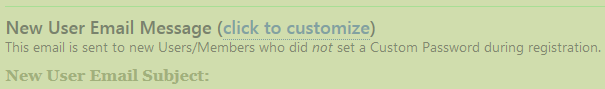
If you can assist with this I would be very grateful.
Regards
Wendy
When that is grayed out, it normally means that another plugin has taken over that function. You will see a warning to that effect immediately above what you have posted here.
So either you need to configure that plugin, or else deactivate it and configure the s2Member email.
But, by the way, the user would definitely be setting the password, not resetting. They will not have had a password before.
Gotcha, found that.
So helpful, thanks a lot.
Have a great day.