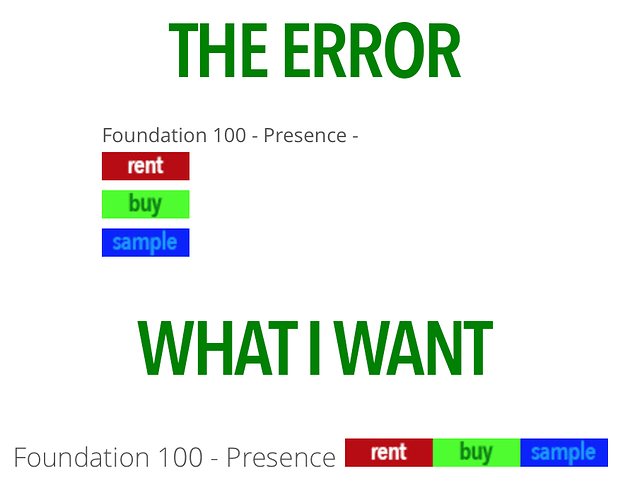Hello,
I have multiple paypal buttons (using shortcodes) on a post. The paypal button are showing vertically and I would like them to display as horizontally in rows (if all buttons dont fit in 1 row).
I think my question is similar to the question asked at https://wordpress.org/support/topic/alignment-of-payment-methods?replies=2
However, i am using PayPal buttons and not the Pro Forms.
e.g.
[s2Member-PayPal-Button sp=“1” ids="" exp=“72” desc="" ps=“paypal” lc="" cc=“USD” dg=“0” ns=“1” custom="" ra=“5” image=“default” output=“button” /]
[s2Member-PayPal-Button sp=“1” ids="" exp=“72” desc="" ps=“paypal” lc="" cc=“USD” dg=“0” ns=“1” custom="" ra=“5” image=“default” output=“button” /]