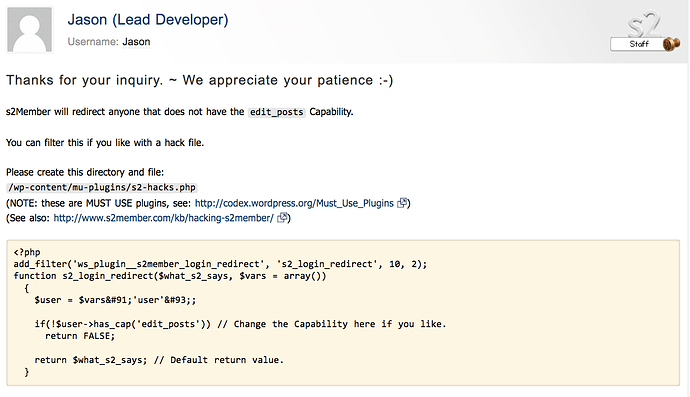Hi,
My site uses custom roles with custom capabilities. I have set the s2 Member > General Options > Member Profile Modifications > Yes (redirect to Login Welcome Page; locking all /wp-admin/ areas).
This works as expected, except my custom role cannot access the wp-admin backend. I understand that the edit_posts capability is required to access wp_admin. If I grant the custom role the edit_posts cap they can access wp_admin, but I do not want this role to have that capability.
I found this post by a lead developer in an old thread from 2013. https://www.s2member.com/forums/topic/redirect-members-redirects-adminstrators/ I followed the instructions, but this code no longer seems to work.
Does anybody know how to change the default min. capability that s2 member requires for wp-admin access?
Thanks so much,
Jay
s2 Member version 170221