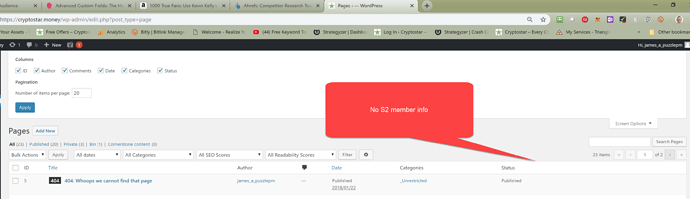I have installed S2Member and protected a few pages of the 60 on my site.
I navigate to Admin > Pages in the WordPress backend.
I expect to be able to see which pages are restricted and which pages are not restricted.
Actually there is no S2Member column and the only way to see which pages are protected is to look at the list of Ids in the S2Member > Restrictions > Pages section.
I don’t have this problem with posts because I have simply created a category for each S2Member level. Unfortunately although I have the “Post Tags and Categories for Pages” plugin S2Member is not aware of this and does not restrict pages by Category.
- How can I quickly see which pages are protected?
This is a big security issue for me. If I accidentally leave a page open my users could do a lot of damage.