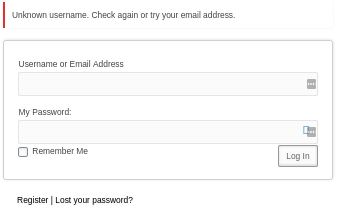Hi folks,
Before my developer left we decided to change our default URL to be without the www. Its only recently that I noticed that we are getting the “Invalid form configuration. Invalid “custom” attribute. When provided, must start with your domain name.” error. I checked the shortcode and it has the WWW on it. I also usdated it without the WWW and its still the same. What else could I do?