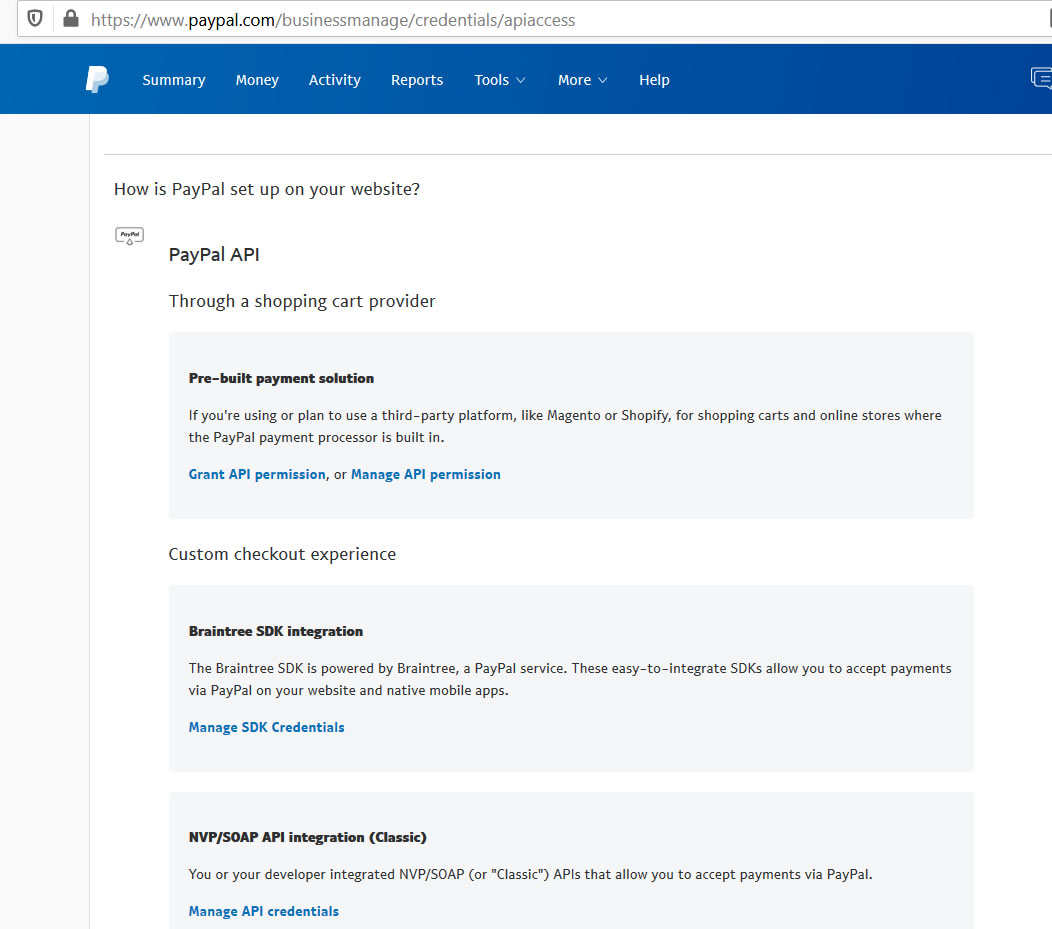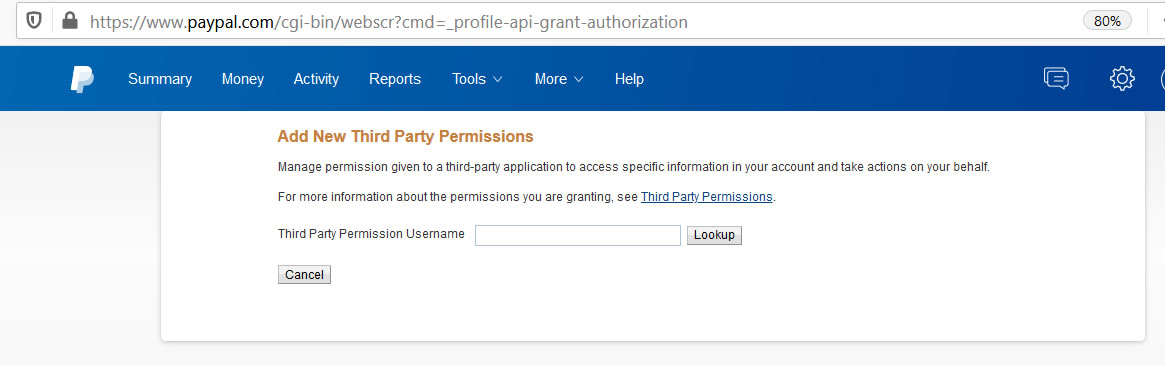Under PayPal Account Details the S2 askes for:
Your PayPal API Username
Your PayPal API Passwords
Your PayPal API Signiture
The S2 help URL for ‘PayPal API Credential’ returns a 404 error.
The only S2 instructions are: Log into your PayPal account, and navigate to Profile → API Access (or → Request API Credentials). From the available options, please choose “Request API Signature”.
However on the following page “Request API Signature” isn’t an option
https://www.paypal.com/businessmanage/credentials/apiAccess
The closest options I can find under ‘Pre-built payment solution’ are ‘Grant API permission’, or ‘Manage API permission’
However for ‘Grant API permission’ under ‘Add New Third Party Permissions’ PayPal ask for a ‘Third Party Permission Username’
Consequently I’m afraid I don’t know how to find out my PayPal API Username, PayPal API Passwords & PayPal API Signature should be.
Any help would be much appreciated.