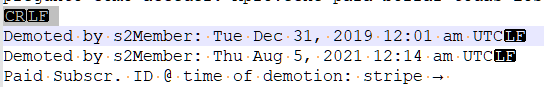When we export our users’ data and open the CSV file, there are several users who’s information is not in the correct column. For example, column ‘X’ will have custom field for [what vehicle make they drive] (for example), but, the user’s phone number will show up there.
Anyone experience something like this before?