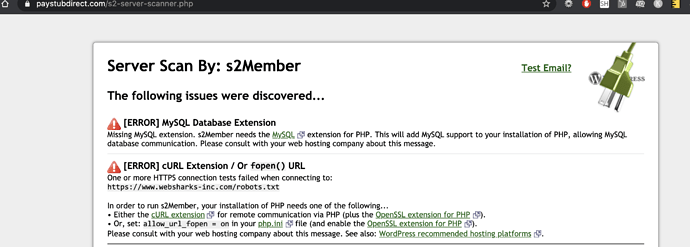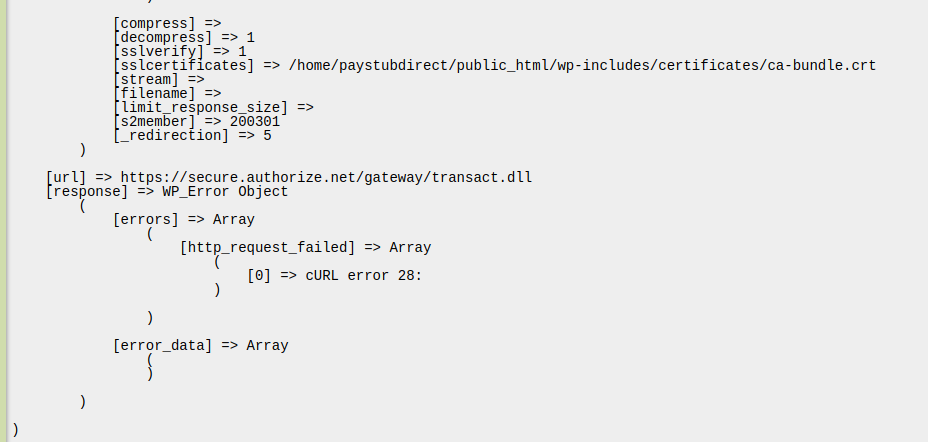We have been using s2member for years. small team of 3 programmers… we can usually find the problem, but, this one has us stumped.
I’m sure it’s our site problem… not s2… we just don’t know where to look. No logs show any info other than…
Error. Please contact Support for assistance
We are using Auth.net , on a wordpress site , all updated, php 7.133, we also have SSL, and long time users… I also contacted Auth.net support, and they didn’t see anything wrong on their end.
Customer selects product. inputs information. selects pay now… and then get’s that error. SOMETIMES… they don’t get the error… like when I personally do it. so it’s hard to isolate.
none of the customers get the thank you or response emails… but… some get redirected to the proper page.
I guess the problem for us is… we can’t see any good info about the errors or direction where to look.
Any clue on where to start searching? we’ve been at this for the past 6hrs… and no luck