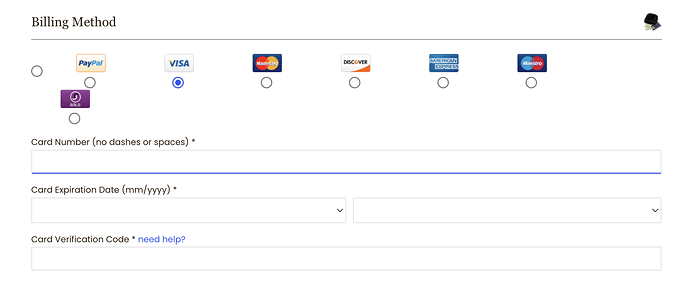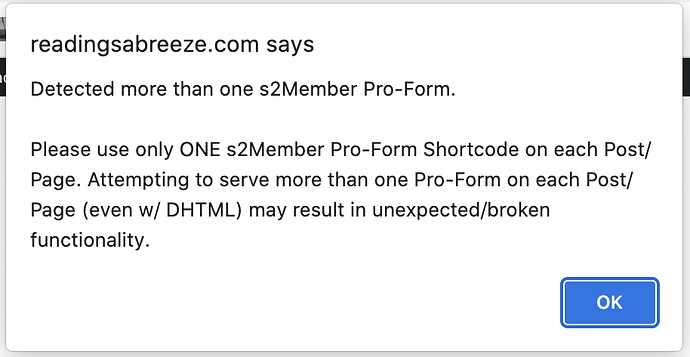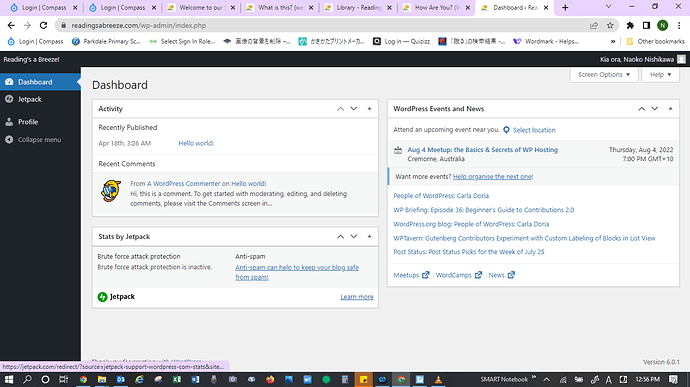I’ve installed s2Member Pro and connected my Paypal account, and have successfully received a recurring payment via Paypal. I have also configured Stripe in s2Member Pro with my API Keys and the webhook. However, when customers try to pay via Visa card (I haven’t tried the other types of cards yet), they receive the error message: Error #11586. DPRP is disabled. DPRP is disabled for this merchant. Can anyone help?
Error #11586. Stripe error: DPRP is disabled. DPRP is disabled for this merchant
Hi Kathy,
That error is with the PayPal one, right? DPRP is for recurring payments in PayPal Pro. https://www.paypal.com/us/smarthelp/article/what-is-direct-payment-recurring-payments-(dprp)-and-how-does-it-work-faq3684
If you have PayPal Pro, I think you have to get DPRP enabled, if you have a regular PayPal Business account, then remove the cards from the accept attribute of the pro-form, and leave just paypal. Try that and let me know how it goes.

Thanks for the reply @clavaque! When I google it, it’s a Paypal error. But when a customer selects Paypal as the payment option it works fine. The error appears when visa is selected, and this should be through the stripe integration.
This is what my subscribe webpage looks like: maybe I have to change the options in Paypal? I have enabled Paypal and Stripe… should I just enable Stripe?
@clavaque I can’t see the proform where I need to remove the cards and just leave paypal? Is that in the s2memberpro paypal options? Or do I log in to my Paypal account and find it there?
@clavaque Ah… I see the issue. On my Membership Options page, I hadn’t placed the shortcode for Stripe, only for Paypal. I’m now trying to place the Stripe shortcodes, but I get an error message saying I’m using multiple shortcodes, and I can only use one. When I delete the Paypal shortcodes, the stripe shortcodes work. I thought it was possible to set up both Stripe (for credit cards) and Paypal (for payments via a paypal account) in s2Member Pro? This is the error message I’m getting:
Hi Kathy,
In the PayPal pro-form there’s the accept attribute, which you’d edit to leave just paypal: accept="paypal"
Yes, you can, just not both pro-forms on the same page. The way we do it on our site is have Stripe one by default, and a link to the PayPal page for those that prefer it.
I have in my to-do combining gateways in the same pro-form, or make it possible to switch between the on the same page. I’m adding your vote for that.
I think some have added some javascript to switch between the pro-forms on the same page, but I haven’t tested it, so I’m not sure if it’ll work fine. You can play with that.

Thanks so much! I found where to disable the cards attribute in the Paypal pro-form and managed to do that. But I want Stripe to be available for cards, so I’ll leave Stripe as the default on the page, and at some point will get around to creating a link to paypal. Unless of course you manage to develop combining gateways in the same pro-form before I get to it! Please do that! I’m struggling with trying to set up 3 business and working in a day job, and I’m not a developer. So this sort of stuff is doing my head in…
Good. Get started with Stripe then. Sounds like a plan.
You’re doing great. If you have other questions, ask and we’ll help as we can.

Thanks @clavaque, actually I do have two more questions… different issues.
#1 - A client has purchased a subscription, she can access the pages I have set access restrictions for, but when she logs in she sees the WP dashboard. This isn’t what I want her to see! When I create a dummy account and log in, I go to the welcome page I set up. This is what she sees:
I’m not sure how she’s getting to that screen; I can’t replicate it with the test user I created.
#2 - my site sells subscriptions to a library of interactive read-aloud, multilingual ebooks, viewed as web apps. Schools purchase annual subscriptions, which gives them the right to make the user access available to every member of their school community. I had envisaged giving the school contact admin access to upload a csv file of all teachers’ and students’ email addresses to create them as users, but that’s complex for schools. They could send me the file, and I could upload it. I’ve tested it (using a plug in - Import and export users and customers) and it mostly works - I need to tweak my csv template a bit. But the school would prefer I allow them to use a generic teacher log in, and a generic student log in. I’m not keen; I would have to allow multiple hundred simultaneous student log ins and up to 20 simultaneous teacher log ins. Not great for security. Do you have any recommendations?
Being able to reproduce it would be helpful. s2 doesn’t redirect the user to the dashboard. I’m guessing maybe some other plugin is affecting the redirection after login. A bit of testing would help answer it, but it’s trickier when you can’t reproduce the behavior to begin with…
In the s2 options, in case it helps, you set this option to “yes”. WP Admin > s2Member > General Options > Member Profile Modifications > Redirect Members away from the Default Profile Panel?
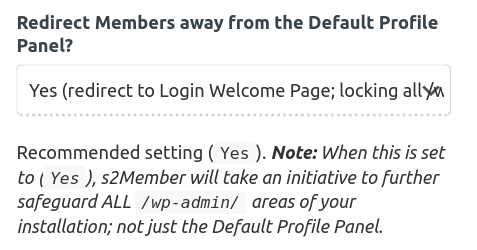
You can also use s2 Pro’s users importer. https://s2member.com/kb-article/importingupdating-users/
You’d need to disable s2’s Simultaneous Login and Unique IPs restrictions… WP admin > s2Member > Restriction Options
Right, not great for security. That’s the problem with a shared login…
The unique teacher and student accounts is much safer, and easier to moderate them. Hmm…
You’d have registrations closed on the site, so the default wp registration is not available. WP Admin > s2Member > General Options > Open Registration
And on a page of the site, hidden from navigation, add an s2 registration pro-form, and give that page to teachers, so they tell it to their students to register. WP admin > s2Member Pro > Stripe Pro-Forms > Free Registration
It gives you more control than a single account that gets shared around.

Thanks! That’s all super useful! I’ve adjusted the settings in Member Profile Modifications. I think for the moment I’m going to try and insist they give me a csv file to upload. If I do it for the first few schools and it goes smoothly, then maybe I can work on setting it up so I can make a school contact the admin. Small steps first.