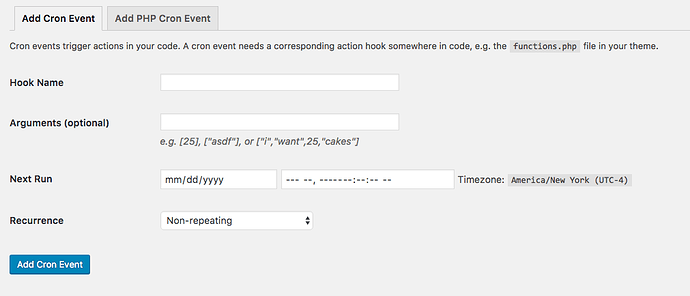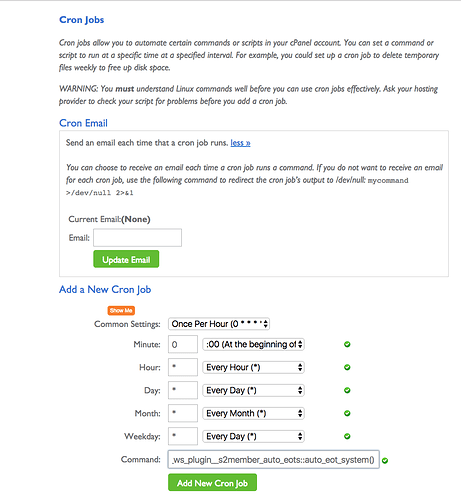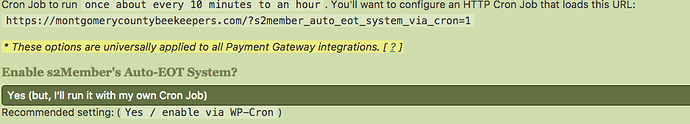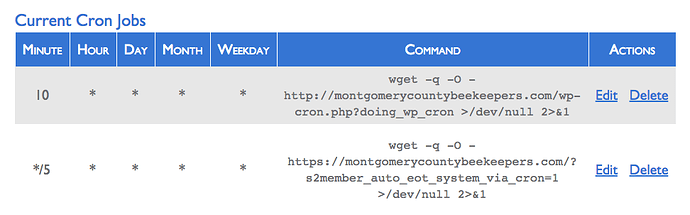Thanks. I will investigate. ALSO - can you confirm that the wp cron event is listed correctly?? I added it myself, based on reading through S2’s change logs/wish lists/etc. Seems like it should have been there already. I didn’t add anything but the one line, so should I have added a hook, or php, argument, etc. …
EOT Notification Fail with S2Member Pro 170524 (and total website crash)
Anything beyond adding interval, the command c_ws_plugin__s2member_auto_eots::auto_eot_system()
and my email?
You can’t use the s2Member code for the command. That is designed to work with WordPress. You need something that will work with native Linux, and that code just needs to tell Linux to run a cronjob. When the cronjob runs, then the s2Member code should be triggered if the other conditions for triggering the code have also been met.
Try something like this:
wget -q -O - http://www.montgomerycountybeekeepers.com/wp-cron.php?doing_wp_cron >/dev/null 2>&1
Thanks, Tim. I don’t know Linux. Do I simply paste:
wget -q -O - http://www.montgomerycountybeekeepers.com/wp-cron.php?doing_wp_cron >/dev/null 2>&1
into the command field?
If something goes wrong, will this crash my site (just got back on line after 3 days – the whole county uses our site to report honey bee swarms which our volunteers then relocate.)
(had 2 swarm reports already this morning)
Yes.[quote=“MCBA, post:15, topic:2417”]
If something goes wrong, will this crash my site
[/quote]
Very unlikely. If it doesn’t work, it will just do nothing. And it’s easy to undo anyway: you just remove it.
But your site is down anyway. I just checked and got the following errors:
Notice: Undefined index: page in /home4/montgmom/public_html/wp-content/plugins/custom-css-js-php/core/class.initiate-core.php on line 32
Notice: Use of undefined constant __DIR__ - assumed '__DIR__' in /home4/montgmom/public_html/wp-content/plugins/s2member/src/vendor/autoload.php on line 5
Warning: require_once(__DIR__/composer/autoload_real.php) [function.require-once]: failed to open stream: No such file or directory in /home4/montgmom/public_html/wp-content/plugins/s2member/src/vendor/autoload.php on line 5
Fatal error: require_once() [function.require]: Failed opening required '__DIR__/composer/autoload_real.php' (include_path='.:/usr/php/56/usr/lib64:/usr/php/56/usr/share/pear') in /home4/montgmom/public_html/wp-content/plugins/s2member/src/vendor/autoload.php on line 5
That suggests to me that Bluehost still has you on an old version of PHP. You can see the problem if you go here and read Jason’s comments: Latest update crashes the site
…but when I access the site, it appears to be working, even from two different browsers and both while logged in and as a not-logged-in guest -??? The error you posted is referencing s2Member. Any clues there?
/home4/montgmom/public_html/wp-content/plugins/s2member/src/vendor/autoload.php
I suspect you are running some sort of caching.
Yes, that’s why I referred you to the other thread. It looks like the version of PHP that you’re running is too old to support s2Member.
hmmm. so confused. I used another computer, and could browse sections of the site I haven’t browsed before. No error messages.
Were you logged in or not? If you were logged in, you would avoid the caching, and so things would look different.
Another point is that you seem to be running both this:
www.montgomerycountybeekeepers.com/
and this:
montgomerycountybeekeepers.com/
The latter works fine. You need to check your General Settings in WP so that they say http://montgomerycountybeekeepers.com/ (without any www)
OK. I’ll try this. Again, thank you.
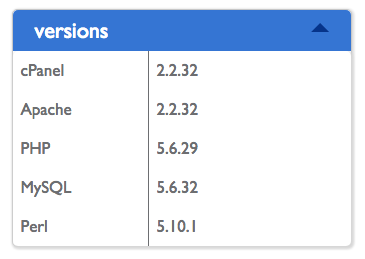
so in Jason’s comments from the link you gave me, he said he needs to raise the min. PHP to 5.3.2
My version is listed as 5.6.29
I know 7 is faster, but should 5.6.29 let EOT Notifications run correctly?
Yes, 5.6.29 will be enough, (though you really should be on at least 7.0 because 5.6 now isn’t supported for anything other than security fixes). I suspect that this version hadn’t propagated immediately, and that was why I saw the errors before.
OK. Onward and upward. The cron through Bluehost didn’t trigger an email. I went back to make sure the test user had notifications turned on in it’s profile. It did. But I also saw that in S2Member the Auto-EOT was “Yes - thru WP-Cron” Would that matter?
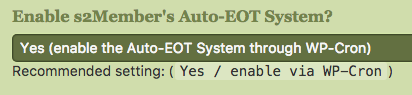
ALSO, When I change the auto-eot to Yes-My-Own, the suggested page is different from the one we plugged in earlier:
Should I try:
wget -q -O - https://montgomerycountybeekeepers.com/?s2member_auto_eot_system_via_cron=1 >/dev/null 2>&1
Instead of:
wget -q -O - http://www.montgomerycountybeekeepers.com/wp-cron.php?doing_wp_cron >/dev/null 2>&1
Sure; give that a try.
Hi, Tim. What is our next move? So far, zero EOT notifications, even with both versions of the Cron jobs running. Each time I create a new test user, however, I do get notified about a new user. Is the command correct? (I put BlueHost notes at bottom.)
FROM BLUEHOST:
Command lines. Examples only! Bold sections must be changed.
Note: You may need to adjust /home/ to /home#/ depending on the home directory your account resides on. To view the home directory for your account simply view the stats column on the main cPanel page of your account and look for the home directory.
PHP
Command to run a PHP5 cron job:
php /home/username/public_html/cron.php
Optional flags are sometimes required for a PHP cron job:
php -q /home/username/public_html/cron.php
Command to use a specific php.ini file:
php -c /home/username/public_html/php.ini /home/username/public_html/myscript.php
Command to GET a remote file:
/usr/bin/GET http://www.example.com/file.php
Perl
Command to run a CGI cron job:
perl /home/username/public_html/cgi-bin/file.pl
SSH
Command to run a shell script cron job:
/bin/sh /home/username/public_html/file.sh
As I said before, setting up a cronjob works differently on different hosts, so I’d follow Bluehost’s suggestions.
I would also be inclined to try the sever scanner again, because you’re now on a later version of PHP.
Tim, thanks for your patience with my EOT Notifications problem. I will ask BlueHost to help me configure a cron job independent of wp-cron. To do that, can you first tell me the name of the php file that cron needs to trigger, and where that file is located? (I’m sure that info is in your previous command suggestions, but I don’t know how to parse the codes and don’t see any file ending in php)