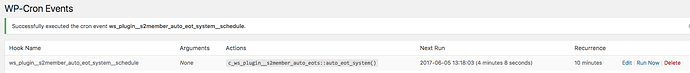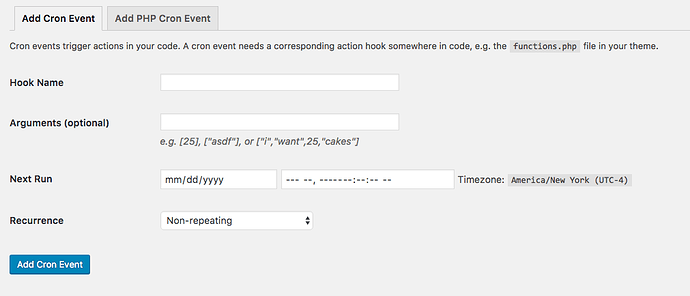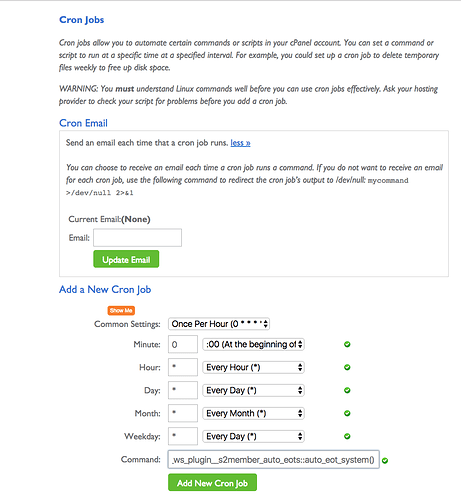EOT was not working (not demoting and not sending EOT notifications). I tested by repeatedly adding new users with Various EOTs , made sure their profile was checked to receive emails, and received no emails after EOTs had passed.
What I have tried so far:
- Deleted Pro using Filezilla, then reinstalled it.
- Per other posts I checked WP-Cron and didn’t see any S2Member events in the schedule. I added ws_plugin__s2member_auto_eot_system__schedule to run every 10 minutes. 50% success: Demotion began working, but EOT notifications still did not send.
- Also per other posts, I installed the plug-in Email Log to see if S2M was attempting to send notifications. Email Log revealed that new member emails were being sent, but nothing in the log about EOT notifications.
- Per S2M posts, I added the file /s2-server-scanner.php to the root directory and used browser to look for conflicts, bad installs, etc. Unfortunately, my Browser couldn’t access the server-scanner page, even trying several variations (www / http:/, https:/) Then the heartstopper: When I tried to view my actual website, I found the website was dead - http ERROR 500 Page Isn’t Working.
- Deleted the server-scanner file
- Have Bluehost trying to get my site back up.
I’ll host my own pity party about the site being down, but would really APPRECIATE any insight to get the EOT Notifications working when the site is restored. Should there be an additional wp-cron for notifications? Is a hook missing in my install? Thank you in advance.