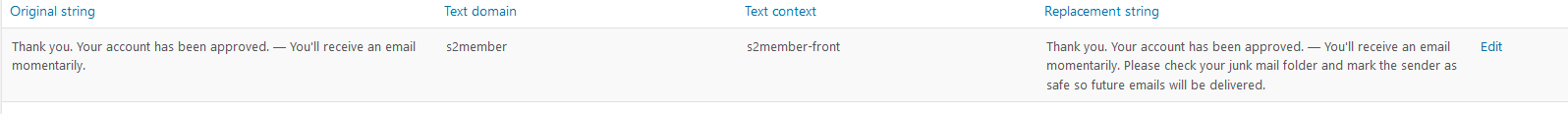Yes, I followed the instructions as posted in the Changing Text Created By S2member. Here is what I did -
I have tried to find where the text is set so I can copy it exactly but have not been able to find it.
I then decided to create a thank-you page and redirect to that. I can see my page without being logged in, so it’s not protected, but I still stay on the original page and get the message which I was trying to change -
[s2Member-Pro-PayPal-Form level=“1” ccaps="" desc=“Join as an Owner for 1 Year @ $1.00 / then $1.00 AUD / Yearly (recurring charge, for ongoing access)” ps=“paypal” lc="" cc=“AUD” dg=“0” ns=“1” custom=“www.doggytailfriends.com.au” ta=“1.00” tp=“1” tt=“Y” ra=“1” rp=“1” rt=“Y” rr=“1” rrt="" rra=“2” accept=“paypal” accept_via_paypal=“paypal” coupon="" accept_coupons=“0” default_country_code="" captcha=“0” success=" https://www.doggytailfriends.com.au/thank-you/" /]
https://www.doggytailfriends.com.au/thank-you/
Hopefully you will be able to shed some light on the matter. I’m thinking that the redirect may not be happening because I am a host reseller. I have had a live chat with them, but didn’t get a definative answer - “speak to your developer, they should be able to help” was their response.
I don’t know what else to do. I marked my emails as safe and when I tested again they went straight into my inbox. I just need to make it clear that people should check the junk folder