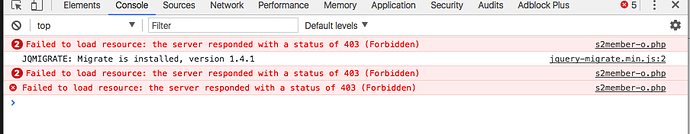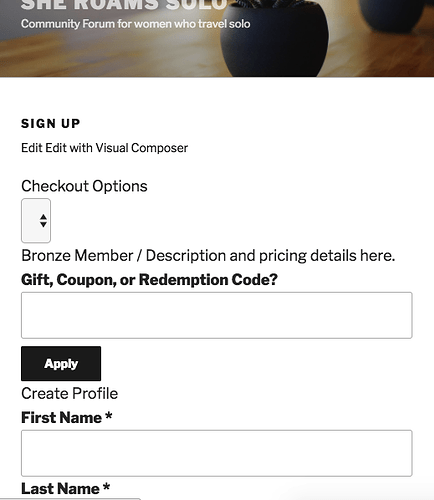Do not want checkout options I have not configured anything to have checkout options on my regstration. Also it just shows blank
Do not want checkout options
You haven’t provided enough information for anyone to be able to help. Please paste the shortcode you are using here.
short code, plus image.
[s2Member-Pro-Stripe-Form level=”1″ ccaps=”” desc=”Bronze Member / Description and pricing details here.” cc=”USD” custom=”www.sheroamssolo.com” ta=”0″ tp=”0″ tt=”D” ra=”0.50″ rp=”1″ rt=”M” rr=”1″ coupon=”” accept_coupons=”0″ default_country_code=”US” captcha=”0″ /]
You have javascript errors on that page. To see them, right-click and choose Inspect Element, then choose Console.
It might be that you only need to resolve the first one. (Javascript is finicky in that, once it’s broken somewhere, all the following javascript will have problems too.) But you definitely need to resolve it before s2Member’s form will work.
Thanks Tim,
this is the error I got. I don’t have a clue what it means or how to fix it
Rebecca,
I can see three errors; that was the second. And I doubt you need to fix that one at all; if you fix the others (maybe even just the first one), I am pretty sure that the one apparently associated with s2Member will be solved automatically.
The one you definitely need to fix is this one:
Loading failed for the <script> with source “https://static.ads-twitter.com/uwt.js”
There is another error too:
Loading failed for the <script> with source “https://log.pinterest.com/?guid=4WwtdpoAXDDs&tv=2017042001&type=pidget&sub=www&button_count=1&follow_count=0&pin_count=0&button_hover=1&profile_count=0&board_count=0&lang=en&xload=1&via=https%3A%2F%2Fwww.sheroamssolo.com%2Fsign-up%2F&....
I have left out the last bit because it includes a PIN and I don’t think that should be public. But this error might also get fixed automatically if you fix the first one.
I should also add that you have a mixed content error too. You are currently serving an image over http:// instead of https://, namely:
http://www.sheroamssolo.com/wp-content/uploads/2016/02/dust2-2.png
Thank you for this. I have now deleted dust2-2.png image but the error shows up.
The other errors, i have googled to try and figure out how to solve them. I’m more of a designer thena developer. Ifyou or anyone else on this forum has come across these errors and knows how to fix them or even what they mean, that would be appreciated.
I assume you’re using a cache. You need to clear it.
Cleared my browser a few times and the dust image still poses a problem. I also have no idea where to start with the other problems.
I have just taken another look at your site and realize that you are running the Autoptimize plugin. I would therefore suggest you try deactivating it.
If things work as they should then, you will know that you need either to change the settings you are using in Autoptimize or else use use an alternative plugin.
This plugin has literally only just been added to my website so it can’t be the problem. I have now deactivated this, but I still see the annoying checkout option, despite clearing the cache
But your deactivating it also makes it much easier to see what’s happening on your site. For example, I can now see that the dust image is being loaded as a background image, probably from somewhere in your theme (either the style.css file or from a customizer setting). So you need to go to one of those places to stop it loading.
I can also see that the first of your javascript errors relates to some Twitter code, while the other one relates to Pinterest. A couple of things occur to me now. One is that they might be coming from your theme, so you could try turning them off too. But I doubt that Twitter and Pinterest are causing this problem, so I suspect that there’s nothing wrong with them in fact, and that instead you have some sort of security in place that is causing the problem.
Are you running a security plugin, or has your host put some security code in your site’s .htaccess file?
Ah, I see. In which case, I’ll leave it deactivated.
No security and nothing in my htacess as far as I know. I am deleting dust image now.
Are the Twitter and Pinterest items from plugins or part of your theme? The next step would be to deactivate them, if plugins, or switch to the 2017 theme.
I had tried to test my plugins, I deactivated all plugins to test and the issue still occured.
I also canged my theme, briefly switching it over to a default theme, still an issue. Still attached screenshot
Attached also is the warnings I get through firebug so I can’t see any further or anything on twitter etc
Then that suggests it is either something in your .htaccess file (however it may have got there) or that this is caused by something to do with your host. I’d suggest talking to your host now: I hope it’s a good one!
Ideally, I need help from the s2member support staff as I have gone to my hosting and they have not found anything that has to do with them. They have given me this message.
Thanks for holding, I do apologize however looking into this issue I am not able to come to a resolution. I checked multiple htaccess pages but did not see anything that would cause this to happen to your form. I would suggest contacting the developer directly as this is a plugin issue. The hosting would not do this.
To which the inevitable response has to be: who is your host?
I should probably add that the reason I am asking is that your host’s response simply doesn’t address the issues here. You have three problems and they are associated with at least two different sources. It sounds like s/he just checked the .htaccess file and didn’t consider other aspects of your setup over which they have control.