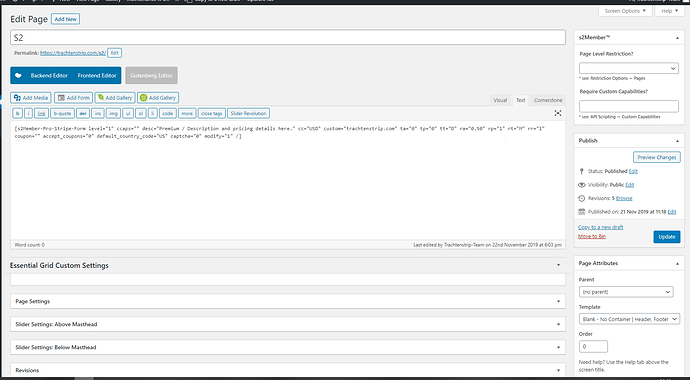Hi there!
I already built a working membership area with a free and several paid memberships with s2member. Payment method is paypal. No I want to add Stripe, but when I build a testpage, even if it’s blank with no other content than the stripe-shortcode, I get this error message:
“Detected more than one s2Member Pro-Form.
Please use only ONE s2Member Pro-Form Shortcode on each Post/Page. Attempting to serve more than one Pro-Form on each Post/Page (even w/ DHTML) may result in unexpected/broken functionality.”
How ist this possible? It’s almost an empty page (see https://bit.ly/2XCilqi )
And: I really would like to have the payment process like it is used at the s2members page: https://s2member.com/checkout/?type=single (e.g. switching between paypal and stripe). Can I do this with s2member’s on-board-tools or do I need some extra stuff like plugins etc.?
Best regards
Andi