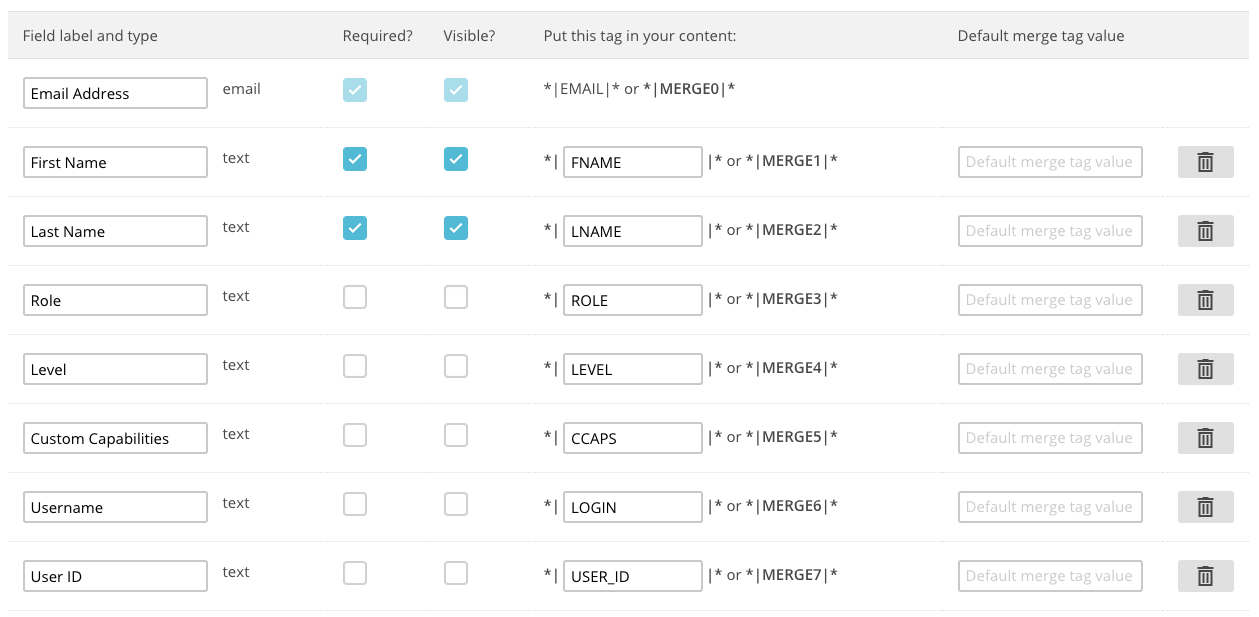Did you print_r($args) to get the exact keys you have available? You’re using “id” instead of “user_id”.
Also, you’re trying to add your custom profile field with $args->interest, but right below the comment explains that you should get_user_field('interest', $args->user_id)
// A Custom Registration/Profile Field in s2Member can be obtained like this.
// Note that `my_custom_field_id` should be replaced with the Unique ID that you configured for a field in s2Member.
// 'MY_CUSTOM_FIELD' => get_user_field('my_custom_field_id', $args->user_id),
The keys have to match, and they’re case-sensitive too. So make sure you don’t write “Company_role” if the field’s id is “company_role”.
Also important:
// Note that custom fields (aka: merge tags) will NOT work unless & until they are created by
// a site owner working inside their MailChimp account. They must first add the custom fields
// so they can be filled by the s2Member filter seen here.
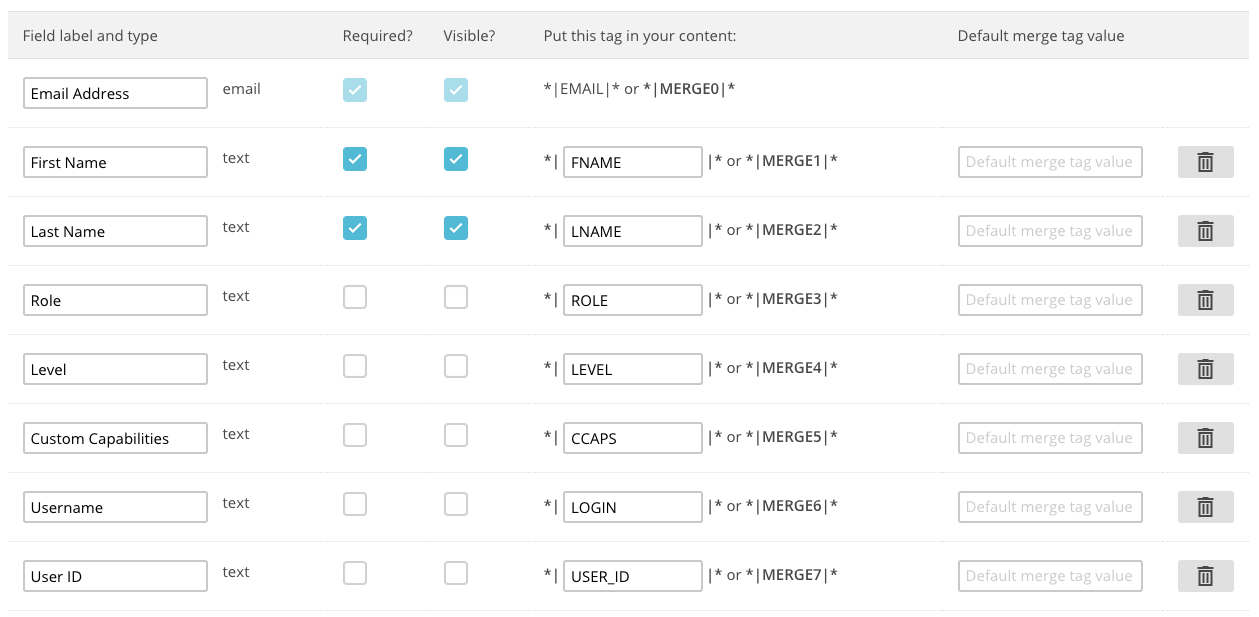
Also, enable logging, and if after your test you didn’t get it to work, check the MailChimp log to see what it says about it. WP Admin > s2Member > Log Files
I hope that helps.