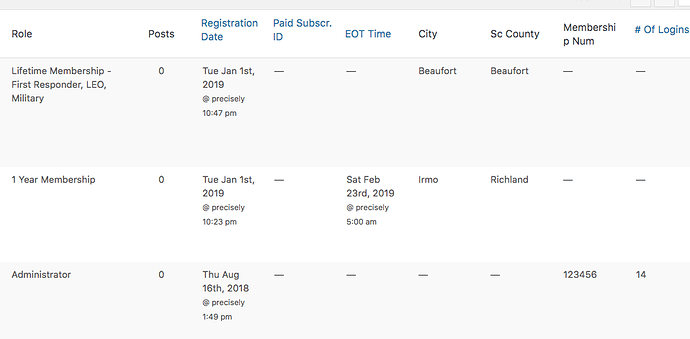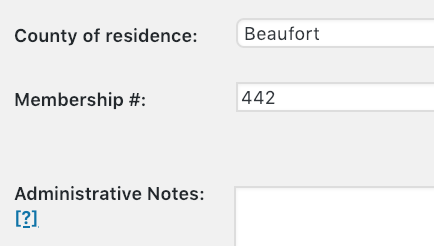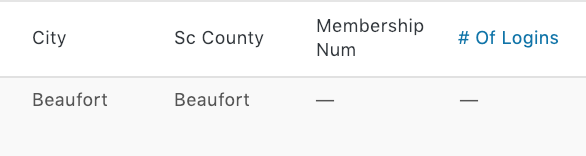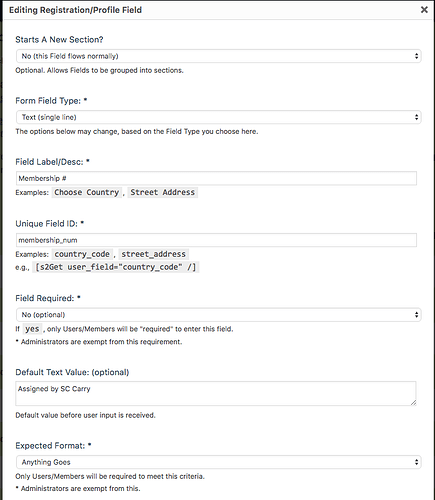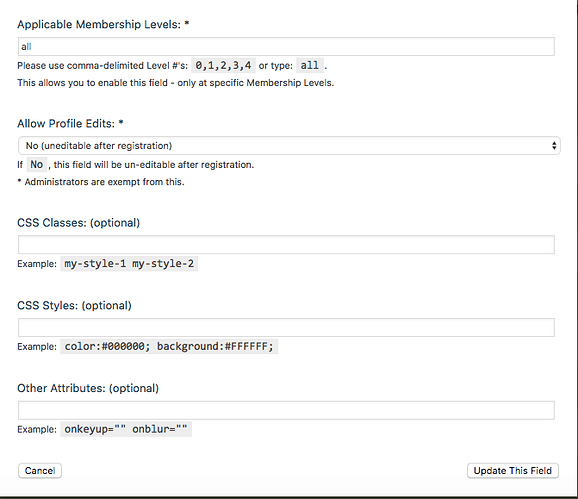I created a custom profile field for Membership #, and everything works great, except wondering why the number shows blank for non admins in the list of Users?
See screenshot attached. Membership number shows blank for the other Roles, but will show on this screen for admins. Those members have their Member #s populated, if you click Edit you can see them there, but need them to show on this screen.
TIA