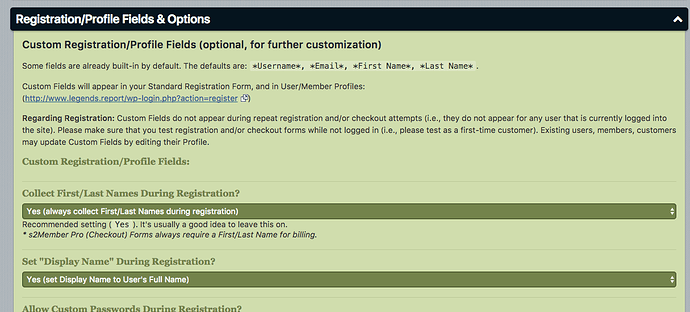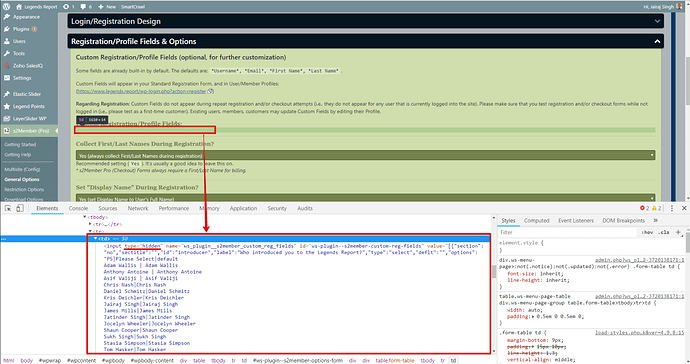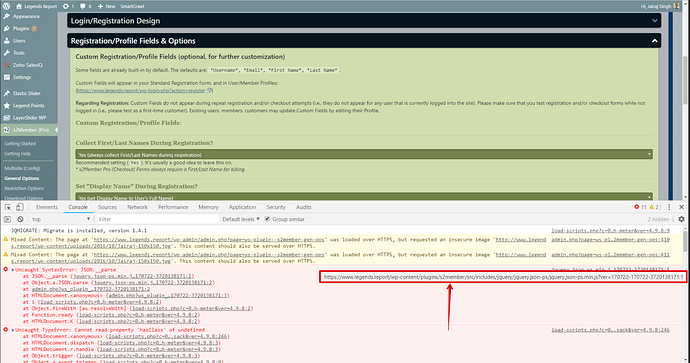Thanks @krumch and @KTS915 this is the report from our developer below, can you help at all?
…The issue can be reproduced on the wp-admin page where the database is present. The issue does not occur with the same code but a new database (fresh install of Wordpress).
As I activated the plugins one by one on the fresh install the issue could not be reproduced. With the Avada theme deactivated and a default theme activated the issue did still occur.
I have attempted to locate by a database search the id of the hidden div element. Searching for .hide does not match anything in the database whereas hide alone matches in tables including posts and images.
With the fusion builder disabled with the database the issue still occurs so I would conclude that it isn’t jquery added in Avada shortcodes.
I have attempted a clean reinstall of the S2member by deleting all data according to the plugin docs.
My next idea is to try using Jquery to show the fields which have been hidden as a temporary fix until the cause can be identified. Are there any thoughts you have which I could try?
The errors in the browser are as follows:
jquery.json-ps.min.js?ver=170722-170722-3526532454:1 Uncaught SyntaxError: JSON.__parse
at JSON.__parse (jquery.json-ps.min.js?ver=170722-170722-3526532454:1)
at Object.a.JSON.parse (jquery.json-ps.min.js?ver=170722-170722-3526532454:2)
at admin.php?ws_plugin__s2member_menu_pages_js=1222812248&ver=170722-170722-3526532454:2
at HTMLDocument. (admin.php?ws_plugin__s2member_menu_pages_js=1222812248&ver=170722-170722-3526532454:3)
at i (jquery.js?ver=1.12.4:2)
at Object.fireWith [as resolveWith] (jquery.js?ver=1.12.4:2)
at Function.ready (jquery.js?ver=1.12.4:2)
at HTMLDocument.K (jquery.js?ver=1.12.4:2)
JSON.__parse @ jquery.json-ps.min.js?ver=170722-170722-3526532454:1
a.JSON.parse @ jquery.json-ps.min.js?ver=170722-170722-3526532454:2
(anonymous) @ admin.php?ws_plugin__s2member_menu_pages_js=1222812248&ver=170722-170722-3526532454:2
(anonymous) @ admin.php?ws_plugin__s2member_menu_pages_js=1222812248&ver=170722-170722-3526532454:3
i @ jquery.js?ver=1.12.4:2
fireWith @ jquery.js?ver=1.12.4:2
ready @ jquery.js?ver=1.12.4:2
K @ jquery.js?ver=1.12.4:2
the below error repeats constantly whilst on the page:
wp-auth-check.js?ver=4.9.8:101 Uncaught TypeError: Cannot read property ‘hasClass’ of undefined
at HTMLDocument. (wp-auth-check.js?ver=4.9.8:101)
at HTMLDocument.dispatch (jquery.js?ver=1.12.4:3)
at HTMLDocument.r.handle (jquery.js?ver=1.12.4:3)
at Object.trigger (jquery.js?ver=1.12.4:3)
at Object.jQuery.event.trigger (jquery-migrate.js?ver=1.4.1:633)
at HTMLDocument. (jquery.js?ver=1.12.4:3)
at Function.each (jquery.js?ver=1.12.4:2)
at jQuery.fn.init.each (jquery.js?ver=1.12.4:2)
at jQuery.fn.init.trigger (jquery.js?ver=1.12.4:3)
at Object. (heartbeat.js?ver=4.9.8:404)