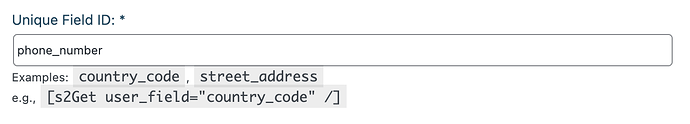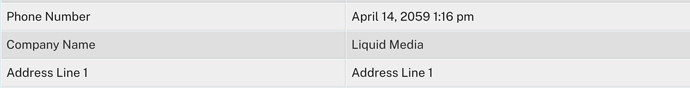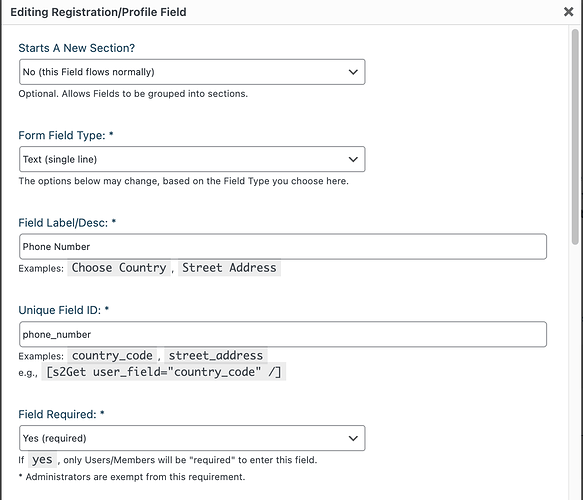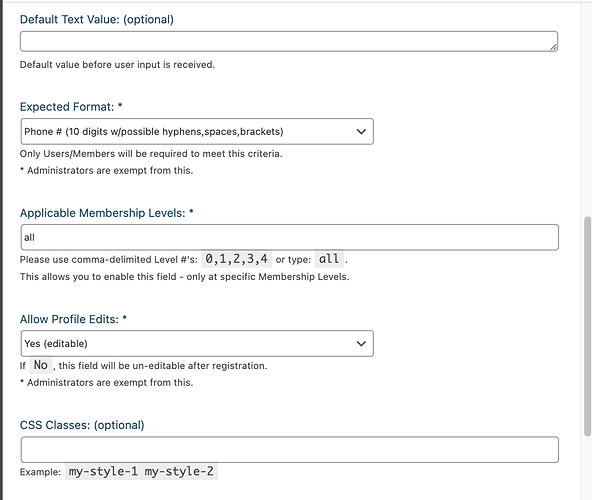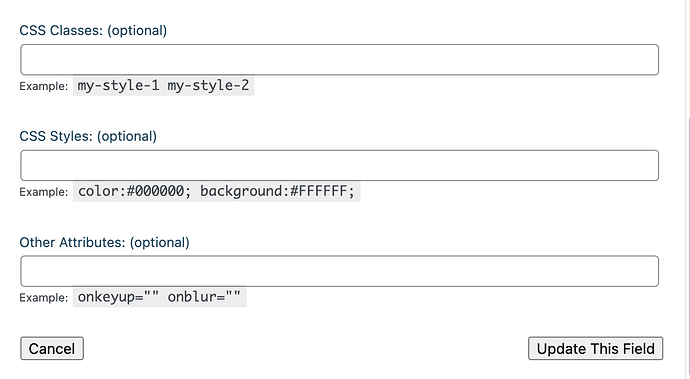Hi there, I’m trying to use custom field shortcodes to display data on my member account page. However, it’s not working for some reason- I’m not sure if I’m missing something obvious or if I’m having an issue on my end.
Here is an example shortcode that I’m using:
[s2Get user_field=“phone_number” /]
And then a screen shot showing the field ID:
I have also confirmed that it is visible after registration and has data in it. I have looked in multiple accounts and it shows up empty in all places.
I’ve tried deactivating all other plugins and testing on a different default WP theme but still no luck. I also tried checking if I could get a specific user’s custom field data ([s2Get user_field=“phone_number” user_id=“13” /]), but that also didn’t work. Any insight?