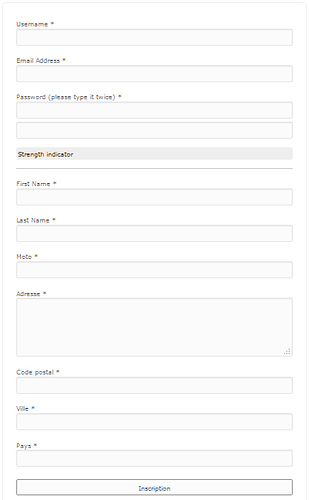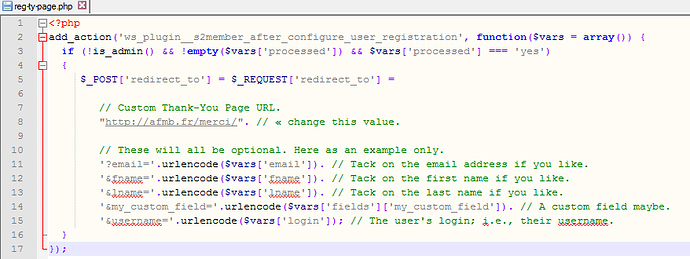Hi all,
I’m running with Version 170722 + s2Member Pro v170722
I know they are old and i should upgrade them in the next months
but awaiting this upgrade window, i have a problem to solve : each time a new user is enrolled the confirmation email is not sent because of an error in the URL
site URL is https://afmb.fr/
and “merci” means “thank you”
Can anyone help me to correct this error so i can continue to run till future upgrade window ?
Many thanks
Paul