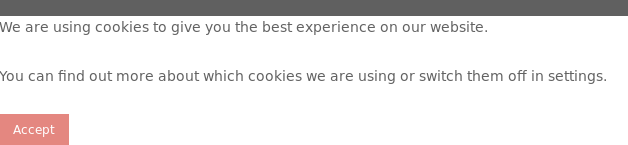Hello-
Comet cache causes issues in the UX for the plugin GDPR Cookie Compliance.
If you look here, this is how it should look (you will see the popup for this plugin in the footer of the site): https://thinkwithyourheart.love/
Here on this site, after the most recent updates for the GDPR Cookie Compliance Plugin, this happens to the footer popup (scroll down the page to see it) and after disabling all plugins I found Comet Cache to be the culprit:
http://devwork.thinkwithyourheart.com/
Look forward to your insight,
Kim