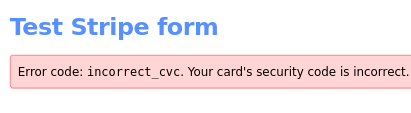When a user adds their CC and puts an incorrect expiration date for their card, S2Member allows the user to upgrade and even sends the confirmation email stating that they were upgraded.
However, Stripe obviously does not let the payment go through so the payment is never captured. Stripe marks the error as incorrect CVC
Has anyone else experienced this? What is the fix?