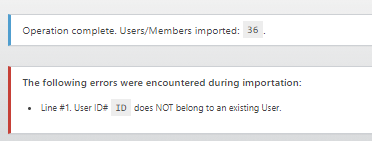Thanks for the additional details and the CSV file.
Did you try just having the ID and EOT time columns in the CSV, as shown here? https://s2member.com/kb-article/advanced-importexport-tools/#toc-97dd29dc
ID,meta_key__dpris_s2member_auto_eot_time
3109,1662130554
3657,1662130554
3658,1662130554
3909,1662130554
3917,1662130554
4263,1662130554
4552,1662130554
5602,1662130554
5676,1662130554
6404,1662130554
6649,1662130554
7391,1662130554
7806,1662130554
8267,1662130554
8470,1662130554
9046,1662130554
9518,1662130554
10899,1662130554
11594,1662130554
12063,1662130554
12196,1662130554
12754,1662130554
13550,1662130554
I did a test to update the EOT time of some users in my own tests installation, and it worked fine.