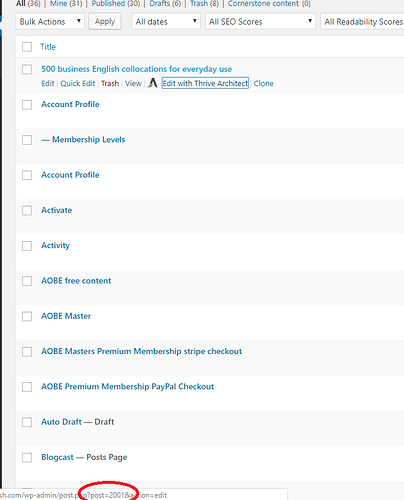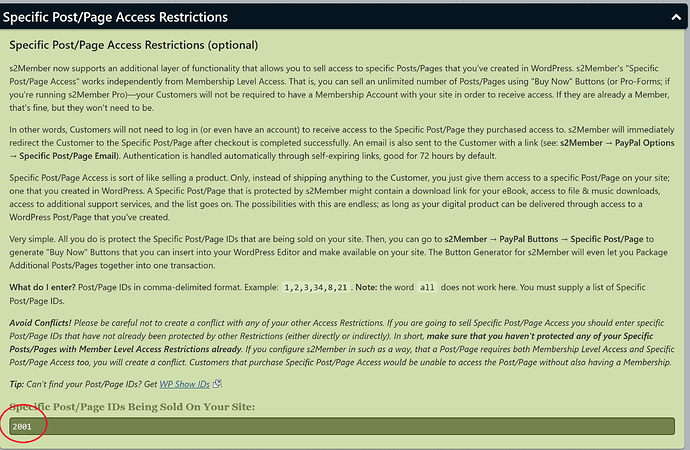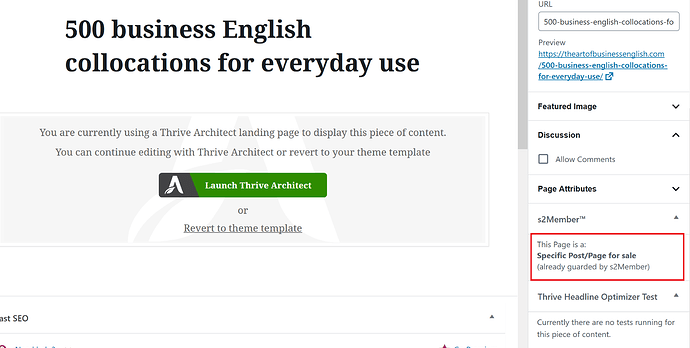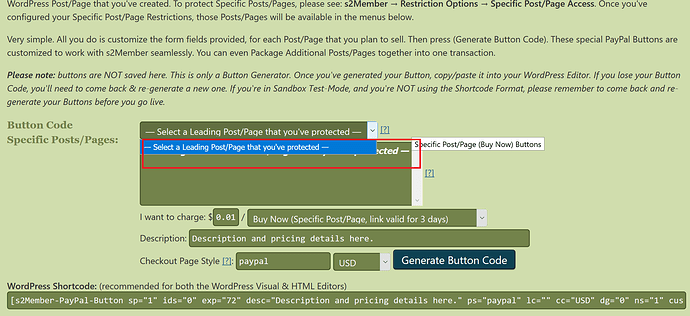Hi there,
I’m reading up about selling a PDF eBook to non-customers, ie not members but want to purchase a book.
Is the best way to create a button that links to a proform, with custom capabilities, then have a success on sign up redirect to the page where they can download the doc? Question, after paying via stripe or PayPal, are they already logged in, or do they have to login? If they have to login this will break the process as I have a members dashboard page which all members log into.
I haven’t really been able to find a step by step guide anywhere.