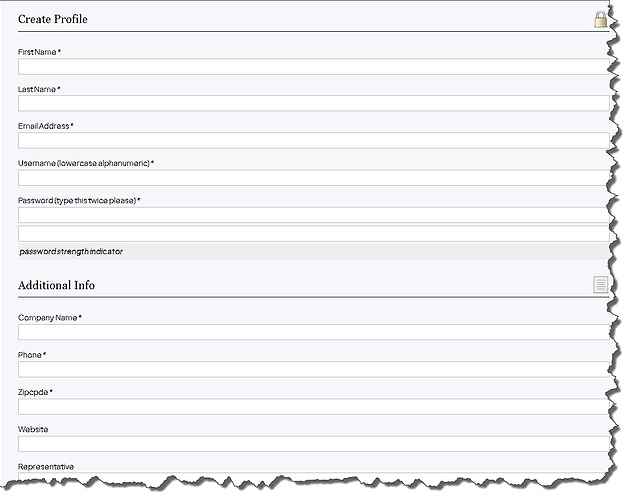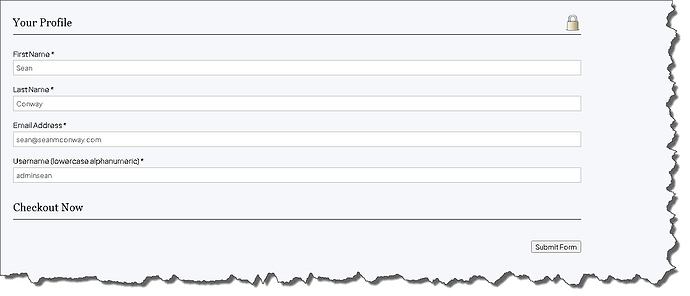my client wants to use BenchmarkOne (BM1) for their CRM/Newsletter, BM1 has a WordPress integration using Zapier, which works fine but it will only “ZAP” the basic details at member registration… email, first name last name and some fields they don’t need. Zapier calls their updates a “ZAP” if you aren’t familiar with Zapier.
my customer wants to add additional info to the BM1 record, for example Company Name, Phone number and subscription to 3 potential email newsletters. this is only available to “ZAP” to BM1 once the new member is created in WordPress. since all of the additional info is collected with S2 Member. i believe there needs to be a 2nd “ZAP” or update
i am trying to wrap my head around the best way to do this, i am thinking once they register they are directed to a page to update their profile with the additional info. probably their profile page. it looks like the only way to hide profile fields is by having them signup at level 0 and the additional fields are part of a level 1 upgrade
if this is the case, what would be the method to upgrade them to level 1 when the additional fields are entered? without going through a 2nd registration process, at least from the members prospective
i am thinking it would look like…
level 0 FREE basic info “Zapped” to BM1
level 1 would still be FREE updated info “Zapped” to BM1
level 2 would be paid (this is a straight forward with payment)
i am probably over thinking this so i would appreciate a nudge in the right direction. but would this article be the best way?
https://s2member.com/kb-article/how-do-i-offer-a-free-upgrade/
Sean