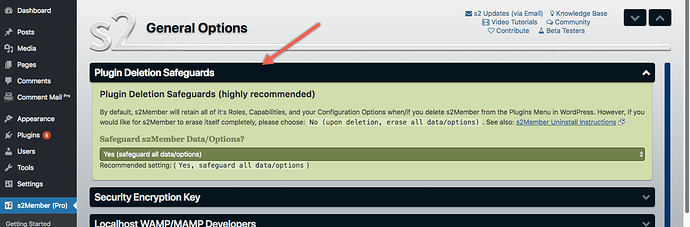Hi, I used S2Member on a project, it was good but it wouldn’t do precisely what my client needed. I had to uninstall the plug-in. Now the S2Member user-levels are causing problems because they can’t be removed from the site. I tried using database cleanup plugins and search/delete in MySQL but the S2 memberships keep appearing when my client is managing his users. This is embarrassing for me because I’ve failed as a WP developer to provide a ‘clean’ site. My client thinks S2Member is malware and wants me to remove it properly before paying their bill.
I used to be a fan of S2Member but now it’s causing me serious problems I find it hard to say anything good about it.
Can you provide a MySQL script that will safely remove the plugin’s tables from a site - Most other plugins uninstall completely but not this one.
Thanks