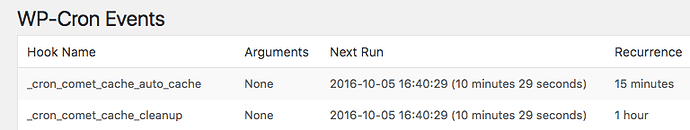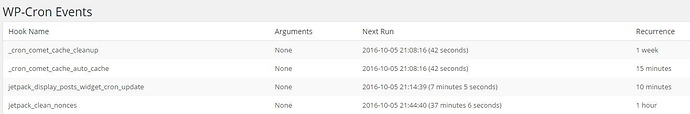Hi I am using Comet Cache Pro as well as Autooptimize plugin to speed up our blog http://mediamaker.tips/ and receive high evaluation from Google PageSpeed Insights. And I must to say this combination works perfectly for me. In some cases I got even 100 points.
We have no much traffic for now, that’s why I am very happy with the Pro feature: Auto-Cache Engine. It helps us to guarantee the speed for each and every user.
Another extremely useful Pro version we are using is: Dynamic Version Salt. It is needed because our site mobile mode is partially Responsive (CSS works) and partially Adaptive (PHP works). So we need to generate separate cache for Adaptive Mobile version and the technique is well described here:
THE QUESTION:
Is it possible to automatically generate cache also for Mobile users? As seems Auto-Cache Engine works only for standard mode.
We would be incredibly happy if you could suggest us any solution or workaround.
Many thanks for sooooo useful plugins
BR
Alex J