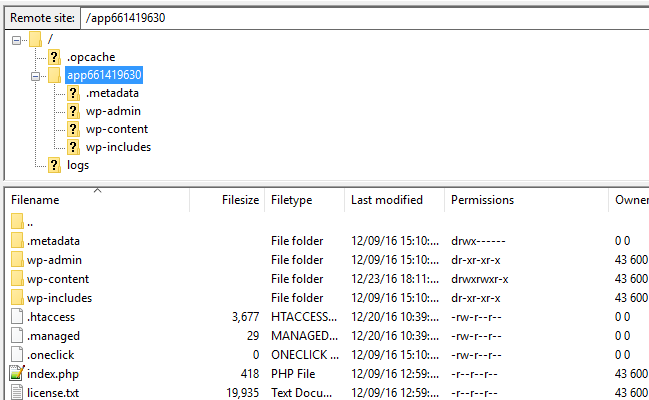I’m using s2 member free at moment but will probably upgrade. My wordpress knowledge and php is poor but s2member seemed ideal choice to get my new project going.
I have set up site and s2member but want the registration process to create a new account with another company i am a reseller for.
So i have the php script to send these details through, where in my site do i load this php script
resources say www.example.com/myscript.
so i create a script (helloworld.php)
create a directory in wp-content called dmg
The wordpress website hosted on 1and1 and with filezilla it says path is;
sftp://u87xxx2188@home657xxxx11.1and1-data.host/app661419630/wp-content/dmg/helloworld.php
which doesn’t make a lot of sense to me.
Am i uploading the file to the wrong place?
the above is simplified as i know i need the path of my site to the php script and passing on of username etc into the script . but i’m obviously missing something here on where to place the php file and what the path would be.
appreciate help
thanks in advance
dunc