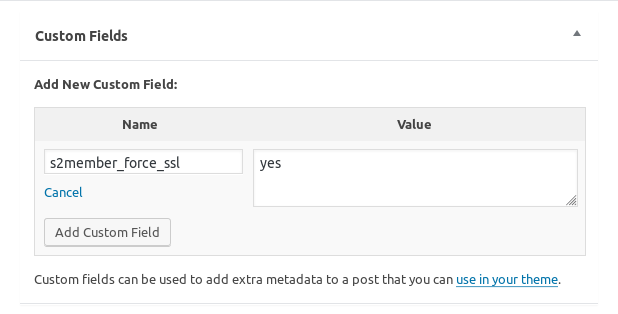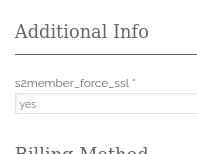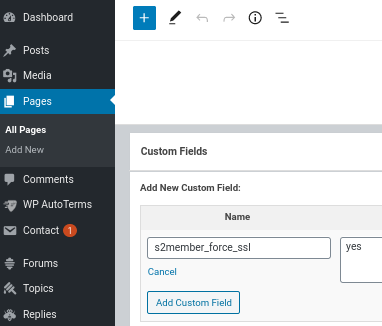Hi
I am getting a mixed content error on my www.hiberniacollege.com.
“Mixed Content: The page at ‘https://hiberniacollege.com/’ was loaded over HTTPS, but requested an insecure image ‘http://hiberniacollege.com/wp-content/plugins/s2member/src/images/ajax-loader.gif’. This content should also be served over HTTPS.”
I am using WPEngine.
One response recommends ensuring that the following setting is set to no. “Okay, the solution here was a setting in s2Member under general options -> login welcome page -> Alway redirect non-admin users using http?”
However I do not have this setting? I am using the Pro version ’ s2Member Pro v170722’.
Does anyone have a solution to fix this?
J