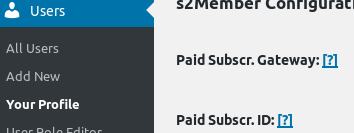Hi All,
I recently bought the pro member plugin last month,
On our site we have members who were manually added.
One thing we are confused about is how they can add a payment method and where it shows up afterwards.
Using the stripe add payment method that seems to work, we see the green check mark, after it is submitted then the redacted credit card number shows up.
But when we look at the profile of the user from the Admin level we do not see any Stripe info, nor do we see their info on Stripe.
No transaction was made. But we do need users to be able to add a payment method and get into the online paying direction. Right now after they login, ( if they were manually added) they see this message.
“Nothing to update. You’re NOT a paid Member.”
We have paypal and stripe gateways enabled.
How can users make a payment and get updated if they were imported or manually added?
We want the old members to get used to paying online.
Thanks! Sarah xo