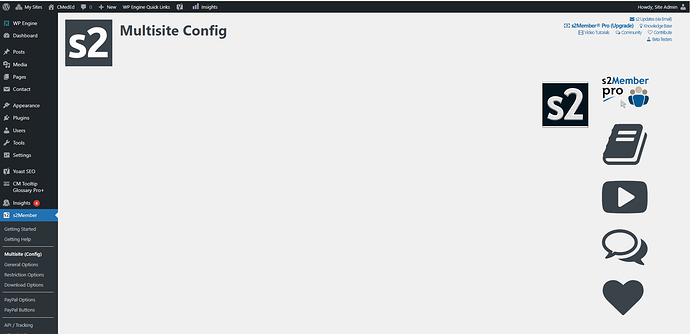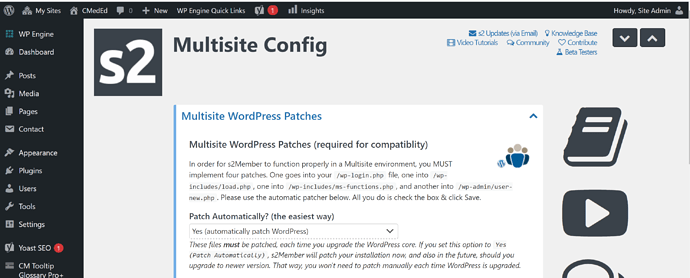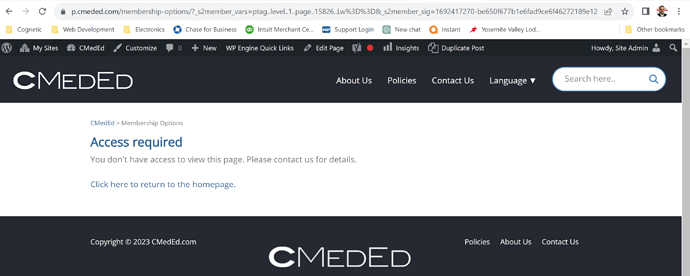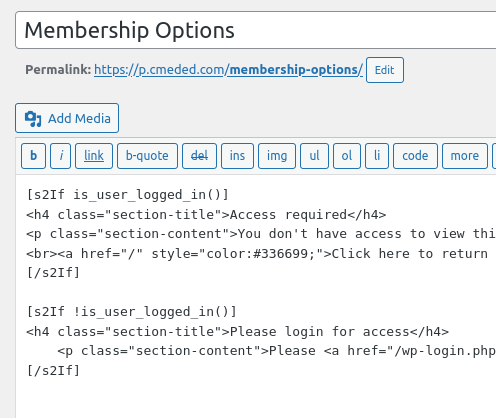When I login to the back-end wp-admin as site admin, I get the dashboard and WP page ok…
(THE ISSUE)
1.) While logged in as user or site admin: I click view the website, I am no longer able to view the website. I get the “Access required” error. Weirdly, or randomly it will operate as before, letting me view the pages, as I click around (no changes made). But 99% of the time it presents “Access required”
2.) When in WP-ADMIN, s2Member - Multisite (Config) page is blank.
Fortunately I documented all the changes I made. It’s possible one of the below may be causing the issue. Please see below for anything that may have triggered it.
(WORDPRESS)
- Upgraded from Wordpress 6.2 to 6.3
(PHP)
- Upgraded from PHP 7.2 to to PHP 8.2
(PLUGINS - UPDATED)
- Upgraded Ajax Search Lite from 4.9.2 to Version 4.11.2
- Upgraded Akismet Anti-Spam from Version 4.1.9 to 5.2
- Breadcrumb NavXT from Version 6.6.0 to 7.2.0
- Classic Editor from Version 1.6 to 1.6.3
- CM Tooltip Glossary Pro+ from Version 3.4.0 to 4.2.8
- Contact Form 7 from Version 5.4 to 5.8
- Favicon by RealFaviconGenerator from Version 1.3.20 to 1.3.27
- Google Analytics for WordPress by MonsterInsights from Version 7.17.0 to 8.18
- PDF Embedder from Version 4.6.2 to 4.6.4
- Peter’s Login Redirect from Version 2.9.9 to 3.0.8.4
- Post Types Order from Version 1.9.5.6 to 2.1
- Quick Page/Post Redirect Plugin from Version 5.2.2 to 5.2.4
- Reveal IDs from Version 1.5.4 to 1.6.1
- s2Member Framework from Version 210208 to 230815 - Yoast Duplicate Post from Version 4.1.2 to 4.5
- Yoast SEO from Version 16.1.1 to 20.13
(PLUGINS - DELETED)
- Easy Watermark
(THEMES)
- Deleted unused Theme - Twenty Thirteen
- Deleted unused Theme - Twenty Fourteen
- Deleted unused Theme - Twenty Fifteen
- Deleted unused Theme - Twenty Sixteen
- Deleted unused Theme - Twenty Seventeen
(CONTACT FORM)
- Validated Contact Form 7