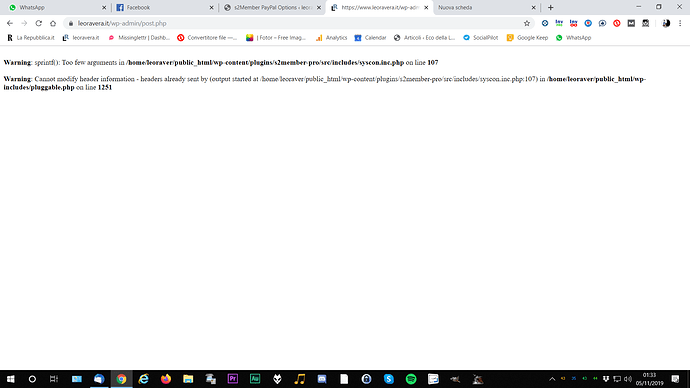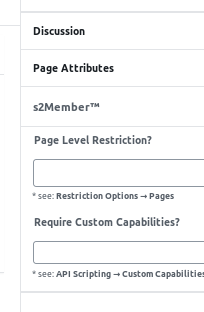Hi Cristian, when I am editing a post or a page on my website, I get this error:
Warning : sprintf(): Too few arguments in /home/leoraver/public_html/wp-content/plugins/s2member-pro/src/includes/syscon.inc.php on line 107
Warning : Cannot modify header information - headers already sent by (output started at /home/leoraver/public_html/wp-content/plugins/s2member-pro/src/includes/syscon.inc.php:107) in /home/leoraver/public_html/wp-includes/pluggable.php on line 1251
Here is the screenshot, if you need it:

I have to turn off s2member to save the post/page, but when I turn it on the problem is still there.
Thanks in advance, I’m sorry to make you waste time to help me but I didn’t find anything similar in the forums.
Cheers
Leo