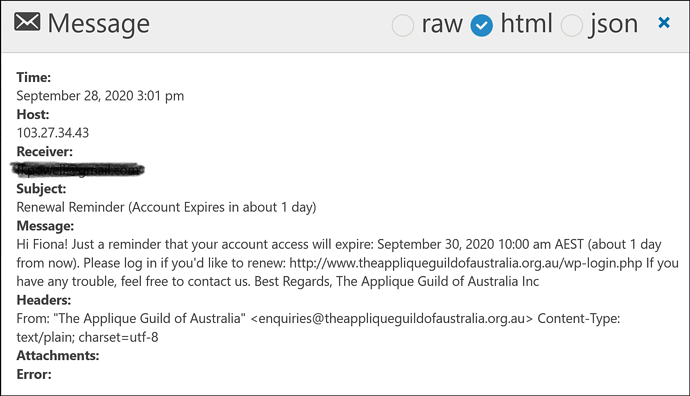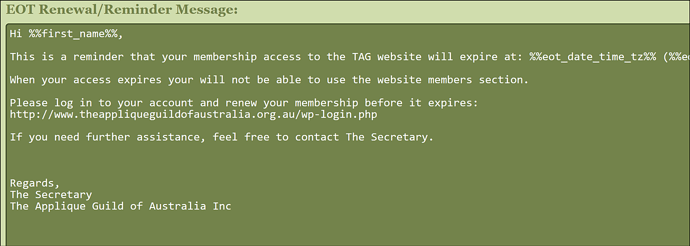We use S2Pro and have had the EOT notification setup for 2 years with -30, -10, -5, -1 setup and working.
This year the -30 notifications went out, no issues.
The -10 notifications, did not go.
The -5 notifications went out last night but to only 34 out of 90+ members.
I have had a look at the EOT log file which identified the 34, here’s a sample of one (I have changed personal data with xxxxxx to protect the member).
Any ideas what the issue could be?
LOG ENTRY: Thu Sep 24th, 2020 @ precisely 3:48 am UTC
PHP v7.3.22 :: WordPress v5.5.1 :: s2Member v200301 :: s2Member Pro v200301
Memory 16.31 MB :: Real Memory 18.00 MB :: Peak Memory 17.35 MB :: Real Peak Memory 20.00 MB
www.theappliqueguildofaustralia.org.au/wp-cron.php?doing_wp_cron=1600919278.2759408950805664062500
User-Agent: WordPress/5.5.1; https://www.theappliqueguildofaustralia.org.au
Array
(
[eot] => Array
(
[type] => fixed
[time] => 1601424000
[tense] => future
[debug] => This is a fixed EOT time recorded by s2Member. It can be altered in the WordPress Dashboard for this user.
)
[eot_rfc822] => Wed, 30 Sep 20 00:00:00 +0000
[day] => -5
[now] => 1600919279
[user_id] => 467
[user_login] => xxxxx
[user_email] => xxxxxxx
[user_first_name] => xxxxxxx
[user_last_name] => xxxxxx
[mail_from] => "The Applique Guild of Australia" <enquiries@theappliqueguildofaustralia.org.au>
[recipient] => xxxxxxxx
[subject] => Renewal Reminder (Account Expires in about 5 days)
[message_clip] => Hi xxxxxxx!
Just a reminder that your account access will expire: September 30, 2020 10:00 am AEST …
)